This article reads:
First, quick to see TV detailed
Second, mobile cloud service tutorial Note explanation:
Regarding the following content, if you think there is something unreasonable, please remember to give feedback to Xiao Kuai quickly so that Xiao Kuai can make corresponding improvements. Thank you very much.
First, quick to see TV detailed
Open the app and the homepage is the "Guess what you like" page. Press the left or right button to select the video; press OK to enter the video detail page.

Press the remote control navigation key (move up and down), you can see other main menus such as "Quick Book Library" "My Quick Hand". Select "Quick Book Library" main menu, you can click on the library - enter the massive library; click on search - search for specified videos; click on ranking - choose to understand the whole network of the hottest videos; click to see - real-time master all major micro-blog community Super hot short movie.

Into the "library" page, fast hands for you to list the five major contents of the film, television drama, variety, animation, documentary. Click on the filter, press the up and down keys to filter by region, year, category, and sort; press the left and right arrow keys to select the desired condition and select the video that best suits your needs; press OK to enter the video detail page.

Enter the "search" page, click OK, the system automatically pops up the input interface. The set-top box supports the first letter search function, such as love apartment, press the up and down arrow keys to select "AQGY" four letters, you can query.
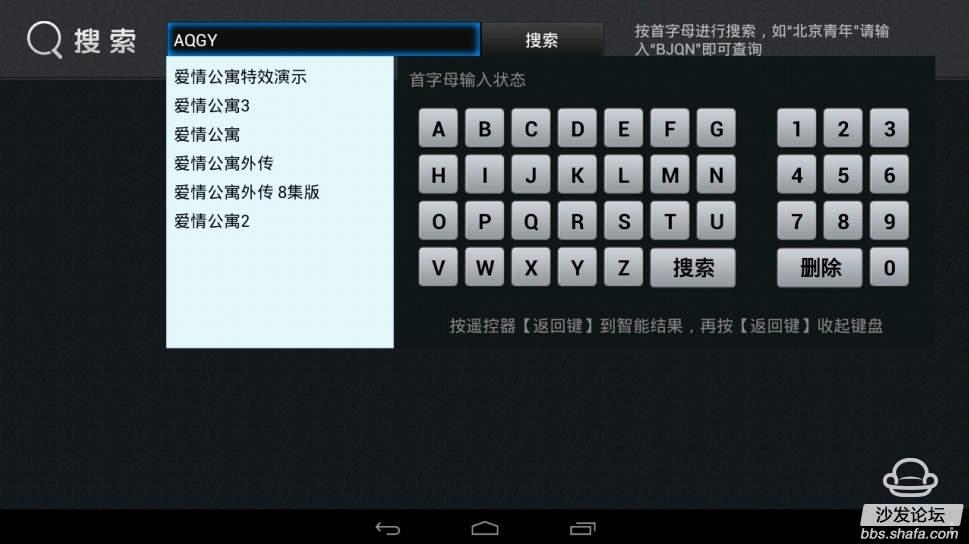
Go to the “Ranking†page and press the up and down keys to select the 7 major lists of Chinese-language movies, foreign-language movies, Chinese-language television dramas, and foreign-language television dramas; press the left and right arrows to select the specific video in the relevant list; press the OK button to enter the movie page.

Go to the “Look at it†page and press the up and down keys to select the super hot short films of the 11 major categories of social, funny, anecdote, entertainment, fashion, etc.; select the short clips within each category; press the OK key to play. Move the up and down keys to the top, press OK to refresh and see the contents.

Go to the "Movies" page, press the navigation key, move to "Play" and press OK to watch the video. You can also choose to watch the video from other sources. Click "Favorites" to bookmark this video in My Favorites.

Enter the "TV show" page, press the navigation key, move to "1 set", press OK to watch the episode; you can also click on "episodes" to pop up the specific number of sets; select the number of sets you want to watch, press OK Key to play.

Press Back to return to the "Quick Handbook Library" main menu; press the up and down keys to enter the "My Quick Hand" main menu. Press the left or right button, you can click on the collection - enter the favorite page; click on the history - to view the watched video; click on - to understand the video player related information, the current version number and line detection.

Go to the "Favorites" page, select the video you have collected, and press OK to enter the video detail page.

Go to the "History" page, select to see the video you have watched, and press OK to enter the video detail page.

Go to the Settings page and select the content to set. Select Service Line - Select the line according to your area to speed up the viewing speed.
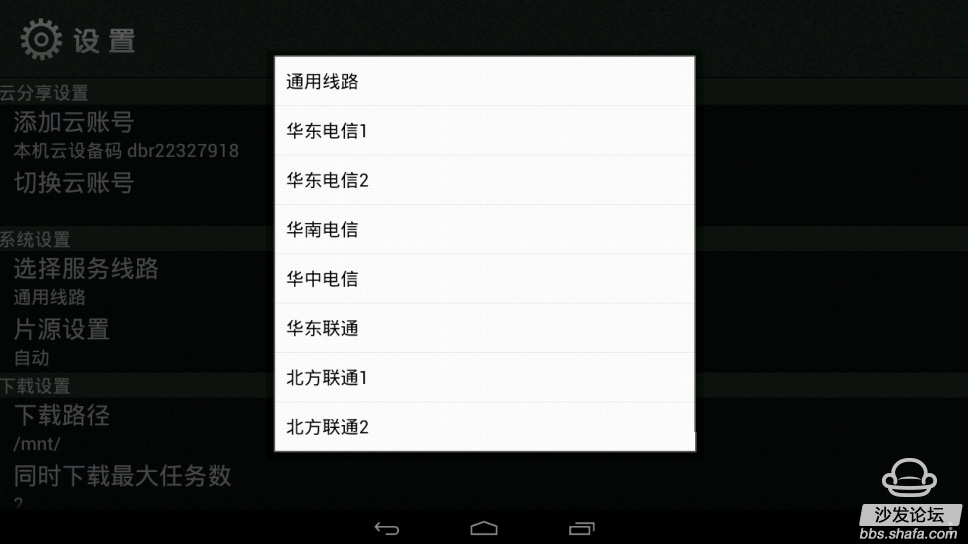
Go to the "About" page and learn about the video player's information (the first line is the quick version number and the set-top box cloud device code).
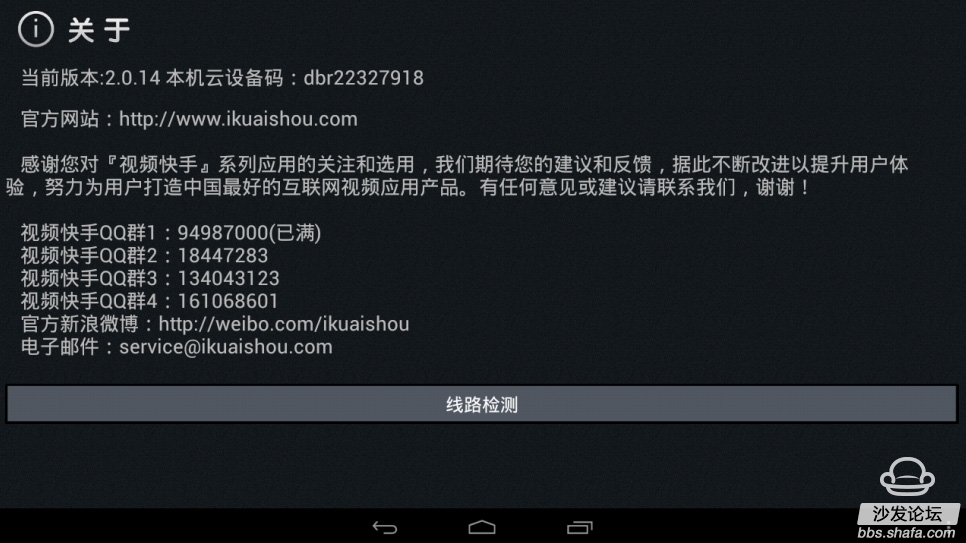
Second, mobile cloud service tutorial
Click: More - Settings

Select "Cloud Device Machine Code" under Cloud Push Settings (in Settings - About Display)

Enter the cloud device code on the fast mobile phone set-top box, you can use the mobile phone to operate fast mobile phone set-top box!

