Baidu Shadow Stick 3S smart TV box is listed as a substitute for Baidu Shadow Stick 3, and because of the built-in Mango TV, it has attracted the attention of the majority of Hunan TV fans. How about the performance of this Baidu shadow stick 3S smart TV box? Will it quickly disappear like Baidu Video Stick 3? However, after the recent release of multiple bans by SARFT, I believe that for many smart TV boxes will have a certain impact, then this will replace the previous generation of Baidu shadow stick 3S fate and what will happen? I will take everyone with you today to experience this smart TV box with built-in Mango TV.

The appearance of Baidu 3S video sticks continues the design of Baidu Shadow Stick 3, the overall volume is not large, is a relatively small class shape design, modeling quite like a smooth cobblestone, is also quite heavy to start. The appearance of the color is the overall use of the matt black design, the middle of the Baidu dog claw LOGO is a mirror design, for the overall shape play a multi-level embellishment, so that the machine itself more enduring.

Baidu shadow stick 3S smart TV box is printed at the bottom of the fuselage model of the product and some parameters, but also paste the mango Internet TV label, on behalf of the product has been authorized by the licensee. At the same time the bottom of the fuselage is also designed with a ring of rubber base, can play a very good anti-slip effect, to avoid inadvertently slide the product down. Make users feel more at ease when they use it everyday.

Interface part, Baidu Shadow Stick 3S because of the pursuit of stylish design, so in this regard has been reduced to provide AC interface, HDMI high-definition video output interface, RJ45 network interface, a USB2.0 interface and DC power interface.

In the remote control part, Baidu Shadow Stick 3S provides a stylish small remote control with a 11-key design. The remote control used with the Xiaomi box is basically the same, and it is in line with the aesthetic and usage habits of young people pursuing fashionable life. The battery is a button battery. When you purchase a TV box, it will be included with the package.


Baidu Shadow Stick 3S smart TV box application interface is quite simple, using the mainstream win 8 large picture design mode, but it does not have too many labels like other smart TV boxes. Almost all content is displayed within one page. It includes, live TV (TV), video-on-demand (Mango TV), games, application centers, local resources, Baidu Le Cai, multi-screen interaction, system configuration and online music.

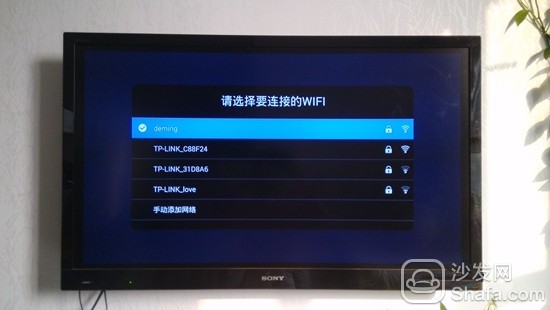
In the first step of using a smart TV box, we often need a network connection, otherwise many applications can hardly be completed. Click to open the system settings selection, the first is the network settings, click on the WiFi network to search, find your own network click to enter the connection, the connection with the ordinary smart phone is basically the same way.

If you click on Application Management in the System Settings, you will enter into my application. Users can find applications installed in the Smart TV Box again, including the third-party APK software that the machine comes with and installs later.
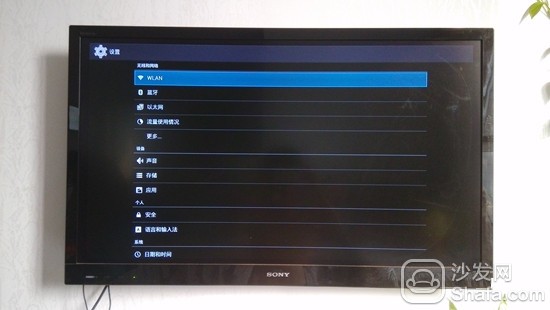
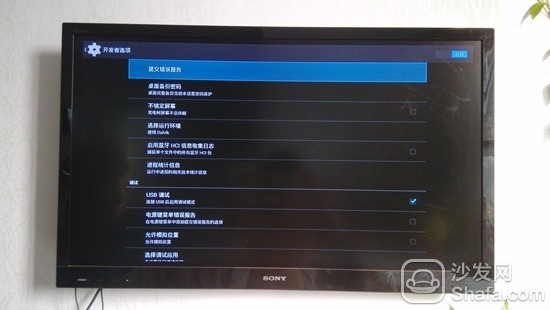
The advanced settings option will enter a module that is very similar to all Android smartphones, which can support multiple operations. You can set up a wired network and a wireless network connection, search for Bluetooth devices and connect them. In addition, settings such as sound, storage, security, input method, date, etc. can all be entered again. It is also possible to open developer options here, if the user wants to perform a flash operation, it is estimated that it can be used.


Mango TV's live broadcast and look back depended on the SARFT's policy, and Baidu's 3S just happened to use Mango TV. The original hundreds of live television resources, there is still only one mango car channel is still playing, and there are still rolling subtitles on the above, Mango Internet TV time to look back at the function and on July 18 at 2 pm offline. The recent SARFT policy is like this, I believe other licensees will also make a similar move, not a mango TV, so it is not affected by Baidu shadow stick 3S a product.

Mango TV is a video-on-demand resource built into Baidu's 3D video stick. Compared with other on-demand resources, Mango TV is more categorized. Apart from movies, TV shows and variety shows owned by other video resources, it also provides The 1080P area, Dolby area and sports categories allow you to enjoy high-definition programs, have high requirements for sound effects, or have a good experience for sports fans.

There are still carousel tag settings in the Mango TV location. Clicking here will also enter the TV carousel program. However, now that Mango TV has moved back to the viewing function, it has been canceled. Therefore, after entering, only the Mango car channel will be displayed, which is slightly sad.

Mango TV has rich movie resources. At present, there are more than 1,902 movies, and the categories are very detailed, such as Chinese-language films, Huayi Brothers, movies in Europe and America, movies in Japan and South Korea, action and adventure, etc. Some are divided according to regions. According to the classification of photos, it is easy for users to better find the video resources they want to watch.
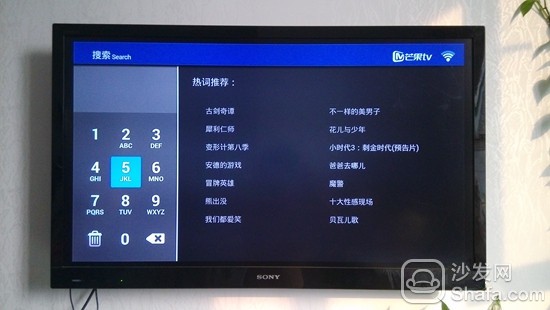

For more convenient user viewing, Mango TV also provides search and screening capabilities. The search input mode is the T9 keyboard mode, which does not provide a full keyboard input mode, which is somewhat regrettable. And on the right side of the search interface, it provides recommendations for recent popular and hit TV drama series, making it easier for users to understand the current hot movies.

When we find the video resources we want to play, we can not only click to play the self, but also collect and score the operation. One is to facilitate our own chase drama to watch, and the other is to make it convenient for other users to watch the video resources. , you can have a certain understanding of the quality of the film.

After clicking play, we will not directly enter the playback interface. Instead, we will allow us to make HD and SD selections. Users can choose their own network conditions, and they will have different sets under the HD and SD labels. The list of numbers is displayed.


When the video resource is played, we can also fast-forward and rewind it to avoid the unpleasantness that can't be skipped even if there are disliked scenarios.





1080P area, Dolby area and sports classification are all video on demand classifications of Baidu's 3D video stick, which is different from other products. For users who like high-definition, like super-cool sound effects or love sports, there is no doubt that they are not small. Attractive.

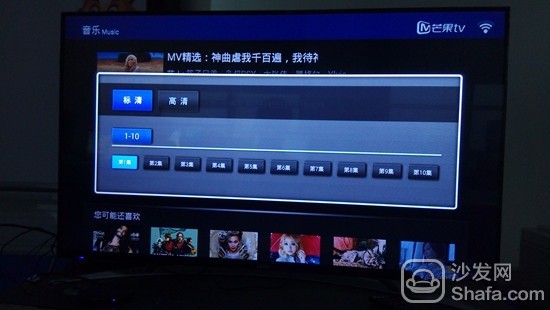

The music part is mostly MV or MV collection, and there is no ordinary MP3 format file. After all, the TV box is mainly used for watching rather than listening.

In addition, users can also find the video resource they have watched on my film list, which is convenient for user review or chase drama. In addition, there are two labels for my appointment and my collection, which also provide the same effect.

The service option can help the user to set the regional location, find a better network interface, and also help users to optimize the network, so that users can play video more smoothly.



In terms of games, games in Baidu's 3S game area are still quite rich. In addition to casual games, there are also large-scale 3D games for users to download and install. Several casual games that use the remote control operate very smoothly and are not too concise. Only the remote control is not too easy to handle, if a friend who has a special hobby for the game can buy a handle.


In the application center, the built-in applications are mostly simple everyday applications. From recipes to diet tips, from casual games to early childhood education, there is no video application. It seems that it is for the corresponding regulations of SARFT.
In the local resources section, Baidu's 3S using the local player does not recognize the APK file. If you want to install a third-party APK, you need to download the ES file manager from the Baidu application center, and then read the U file through the ES file manager. Disk, to be able to properly identify the APK file and install it.







In terms of local video playback, Baidu's 3S can support multiple formats of video playback, and can also support the current fiery 4K video playback, and plays very smoothly, with no stabling in the middle.
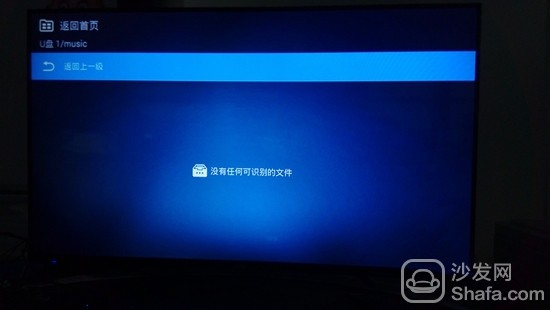
As for pictures and music, Baidu's 3S can support the output of the picture in the format of the JPYE format, but it does not recognize the audio format of the MP3. It seems that the Baidu 3S smart TV box does not provide sufficient support for audio files.
At present, due to the normalization of the TV box by the SARFT, the TV box has received a serious impact on the live broadcasting and viewing. The Baidu video stick 3S also escaped this fate, but in the live broadcast and look back after being removed, Baidu video stick 3S evaluation mango TV video on demand is still a certain degree of competitiveness, after all, compared to some other video on demand resources mango TV Has more special video resources such as 1080P area, Dolby area and sports classification. And in the local playback above also has 4K video playback capabilities. Although it is unable to support MP3 format audio playback, and there is no built-in browser settings, but overall, Baidu 3S is a relatively good smart TV box.



The appearance of Baidu 3S video sticks continues the design of Baidu Shadow Stick 3, the overall volume is not large, is a relatively small class shape design, modeling quite like a smooth cobblestone, is also quite heavy to start. The appearance of the color is the overall use of the matt black design, the middle of the Baidu dog claw LOGO is a mirror design, for the overall shape play a multi-level embellishment, so that the machine itself more enduring.

Baidu shadow stick 3S smart TV box is printed at the bottom of the fuselage model of the product and some parameters, but also paste the mango Internet TV label, on behalf of the product has been authorized by the licensee. At the same time the bottom of the fuselage is also designed with a ring of rubber base, can play a very good anti-slip effect, to avoid inadvertently slide the product down. Make users feel more at ease when they use it everyday.

Interface part, Baidu Shadow Stick 3S because of the pursuit of stylish design, so in this regard has been reduced to provide AC interface, HDMI high-definition video output interface, RJ45 network interface, a USB2.0 interface and DC power interface.

In the remote control part, Baidu Shadow Stick 3S provides a stylish small remote control with a 11-key design. The remote control used with the Xiaomi box is basically the same, and it is in line with the aesthetic and usage habits of young people pursuing fashionable life. The battery is a button battery. When you purchase a TV box, it will be included with the package.


Baidu Shadow Stick 3S smart TV box application interface is quite simple, using the mainstream win 8 large picture design mode, but it does not have too many labels like other smart TV boxes. Almost all content is displayed within one page. It includes, live TV (TV), video-on-demand (Mango TV), games, application centers, local resources, Baidu Le Cai, multi-screen interaction, system configuration and online music.

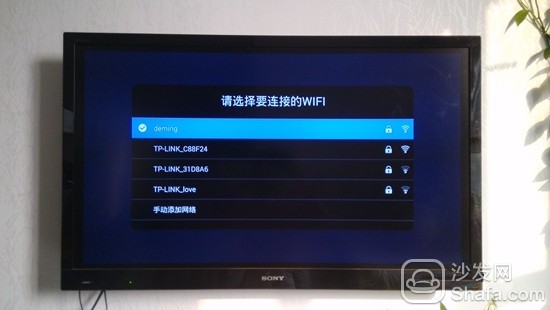
In the first step of using a smart TV box, we often need a network connection, otherwise many applications can hardly be completed. Click to open the system settings selection, the first is the network settings, click on the WiFi network to search, find your own network click to enter the connection, the connection with the ordinary smart phone is basically the same way.

If you click on Application Management in the System Settings, you will enter into my application. Users can find applications installed in the Smart TV Box again, including the third-party APK software that the machine comes with and installs later.
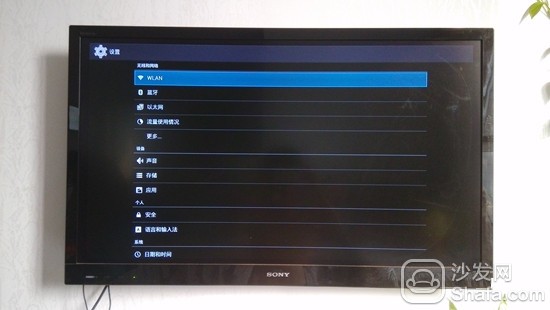
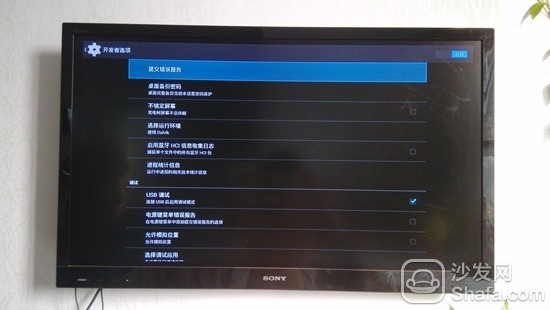
The advanced settings option will enter a module that is very similar to all Android smartphones, which can support multiple operations. You can set up a wired network and a wireless network connection, search for Bluetooth devices and connect them. In addition, settings such as sound, storage, security, input method, date, etc. can all be entered again. It is also possible to open developer options here, if the user wants to perform a flash operation, it is estimated that it can be used.


Mango TV's live broadcast and look back depended on the SARFT's policy, and Baidu's 3S just happened to use Mango TV. The original hundreds of live television resources, there is still only one mango car channel is still playing, and there are still rolling subtitles on the above, Mango Internet TV time to look back at the function and on July 18 at 2 pm offline. The recent SARFT policy is like this, I believe other licensees will also make a similar move, not a mango TV, so it is not affected by Baidu shadow stick 3S a product.

Mango TV is a video-on-demand resource built into Baidu's 3D video stick. Compared with other on-demand resources, Mango TV is more categorized. Apart from movies, TV shows and variety shows owned by other video resources, it also provides The 1080P area, Dolby area and sports categories allow you to enjoy high-definition programs, have high requirements for sound effects, or have a good experience for sports fans.

There are still carousel tag settings in the Mango TV location. Clicking here will also enter the TV carousel program. However, now that Mango TV has moved back to the viewing function, it has been canceled. Therefore, after entering, only the Mango car channel will be displayed, which is slightly sad.

Mango TV has rich movie resources. At present, there are more than 1,902 movies, and the categories are very detailed, such as Chinese-language films, Huayi Brothers, movies in Europe and America, movies in Japan and South Korea, action and adventure, etc. Some are divided according to regions. According to the classification of photos, it is easy for users to better find the video resources they want to watch.
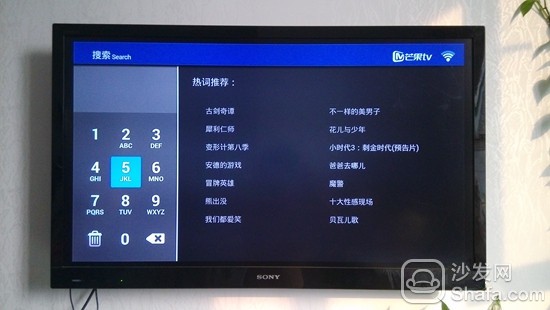

For more convenient user viewing, Mango TV also provides search and screening capabilities. The search input mode is the T9 keyboard mode, which does not provide a full keyboard input mode, which is somewhat regrettable. And on the right side of the search interface, it provides recommendations for recent popular and hit TV drama series, making it easier for users to understand the current hot movies.

When we find the video resources we want to play, we can not only click to play the self, but also collect and score the operation. One is to facilitate our own chase drama to watch, and the other is to make it convenient for other users to watch the video resources. , you can have a certain understanding of the quality of the film.

After clicking play, we will not directly enter the playback interface. Instead, we will allow us to make HD and SD selections. Users can choose their own network conditions, and they will have different sets under the HD and SD labels. The list of numbers is displayed.


When the video resource is played, we can also fast-forward and rewind it to avoid the unpleasantness that can't be skipped even if there are disliked scenarios.





1080P area, Dolby area and sports classification are all video on demand classifications of Baidu's 3D video stick, which is different from other products. For users who like high-definition, like super-cool sound effects or love sports, there is no doubt that they are not small. Attractive.

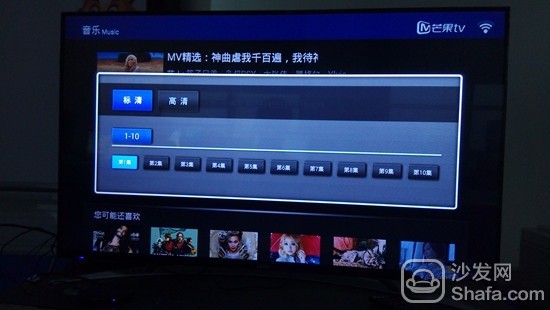

The music part is mostly MV or MV collection, and there is no ordinary MP3 format file. After all, the TV box is mainly used for watching rather than listening.

In addition, users can also find the video resource they have watched on my film list, which is convenient for user review or chase drama. In addition, there are two labels for my appointment and my collection, which also provide the same effect.

The service option can help the user to set the regional location, find a better network interface, and also help users to optimize the network, so that users can play video more smoothly.



In terms of games, games in Baidu's 3S game area are still quite rich. In addition to casual games, there are also large-scale 3D games for users to download and install. Several casual games that use the remote control operate very smoothly and are not too concise. Only the remote control is not too easy to handle, if a friend who has a special hobby for the game can buy a handle.


In the application center, the built-in applications are mostly simple everyday applications. From recipes to diet tips, from casual games to early childhood education, there is no video application. It seems that it is for the corresponding regulations of SARFT.
In the local resources section, Baidu's 3S using the local player does not recognize the APK file. If you want to install a third-party APK, you need to download the ES file manager from the Baidu application center, and then read the U file through the ES file manager. Disk, to be able to properly identify the APK file and install it.

U disk video list

4K Peking Duck

4K Peking Duck

1080P talented glasses dog MKV format

FLV format video

720P RMVB format

MKV format
  

JPGE picture
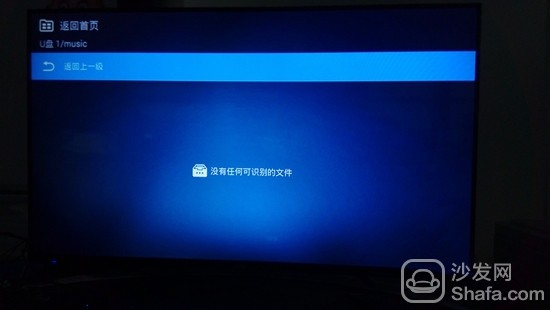
Music does not recognize MP3 audio format
As for pictures and music, Baidu's 3S can support the output of the picture in the format of the JPYE format, but it does not recognize the audio format of the MP3. It seems that the Baidu 3S smart TV box does not provide sufficient support for audio files.
At present, due to the normalization of the TV box by the SARFT, the TV box has received a serious impact on the live broadcasting and viewing. The Baidu video stick 3S also escaped this fate, but in the live broadcast and look back after being removed, Baidu video stick 3S evaluation mango TV video on demand is still a certain degree of competitiveness, after all, compared to some other video on demand resources mango TV Has more special video resources such as 1080P area, Dolby area and sports classification. And in the local playback above also has 4K video playback capabilities. Although it is unable to support MP3 format audio playback, and there is no built-in browser settings, but overall, Baidu 3S is a relatively good smart TV box.
Recommended installation sofa butler, download address: http://app.shafa.com/

Hot Apps Recommended: HDP VST All-in-one Fast-viewing film Dragon Live King of k-song TV Thumb playing ZAKER

