How does Skyworth TV connect to a wireless network? In general it has two ways. The first kind, Skyworth TV has built-in wireless WIFI module, as long as the relevant settings can be done on the TV, we will talk about below; the second, to Skyworth TV itself does not have a WIFI module, you need to purchase additional wireless network card, but support for cable Internet connection. Next, the author and I specifically talked about the Skyworth TV connection wireless network operation steps.
Preparation: The wireless router has been set up, and smart devices such as mobile phones can access the Internet normally.
Specific operation:
Step 1: Insert the purchased wireless network card into the USB interface of Skyworth TV, and then turn on the TV (if you already have the WIFI module, skip this step);

Step 2: Enter Skyworth TV main interface, click to enter "Network Settings" - "Wireless Network", as shown below, enter the "Wireless Network" and select your own wireless router user name, enter the Internet password can be networked;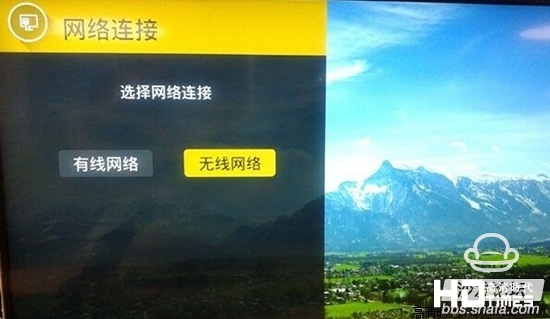
Written here, Skyworth TV how to connect the specific steps of the wireless network is over, how very simple, easy to solve the two problems, here I would also like to remind you that if your Skyworth smart TV does not have wireless WIFI module, you need to buy When a wireless network card is used, it is best to contact Skyworth TV Customer Service first to ask which wireless network card to purchase. Otherwise, the card you bought will not work.
Preparation: The wireless router has been set up, and smart devices such as mobile phones can access the Internet normally.
Specific operation:
Step 1: Insert the purchased wireless network card into the USB interface of Skyworth TV, and then turn on the TV (if you already have the WIFI module, skip this step);

Step 2: Enter Skyworth TV main interface, click to enter "Network Settings" - "Wireless Network", as shown below, enter the "Wireless Network" and select your own wireless router user name, enter the Internet password can be networked;
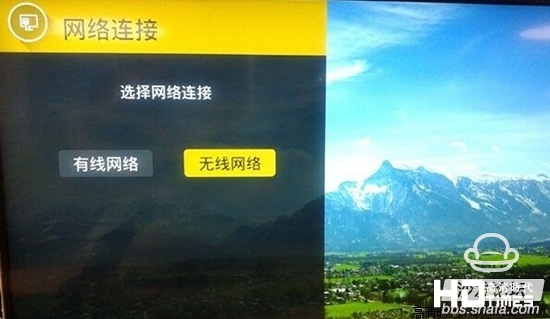
Written here, Skyworth TV how to connect the specific steps of the wireless network is over, how very simple, easy to solve the two problems, here I would also like to remind you that if your Skyworth smart TV does not have wireless WIFI module, you need to buy When a wireless network card is used, it is best to contact Skyworth TV Customer Service first to ask which wireless network card to purchase. Otherwise, the card you bought will not work.
