No matter how good the memory can't care for more things, more and more things are touching and managing now. After a while, we can't remember who is doing something. In the past, I had always remembered a little book, but at most it was a post-it note. It was extremely troublesome and inconvenient. At this time, it was found that the label printer was a great invention. It was ready to be peeled off at any time and was simply an artifact!
There are two different label printers on hand, one is the portable brother PT-D200
The other is a PT-9700PC that needs to be connected to a computer
These two small artifacts have played an immense role in their daily work. Let's sunbathe them.
The first appearance is the hand-held version of the PT-D200
 PT-D200 front photo PT-D200 front, a small LCD screen and a variety of buttons, the color is pretty pretty.
PT-D200 front photo PT-D200 front, a small LCD screen and a variety of buttons, the color is pretty pretty.
 Side view of PT-D200
Side view of PT-D200
The photo of the side of the PT-D200, the green button with a scissors pattern on the right is the cut button. When the printing is completed, press it firmly to cut the ribbon. It can be seen that the shell is smooth and beautiful, but it is easy to leave scratches...
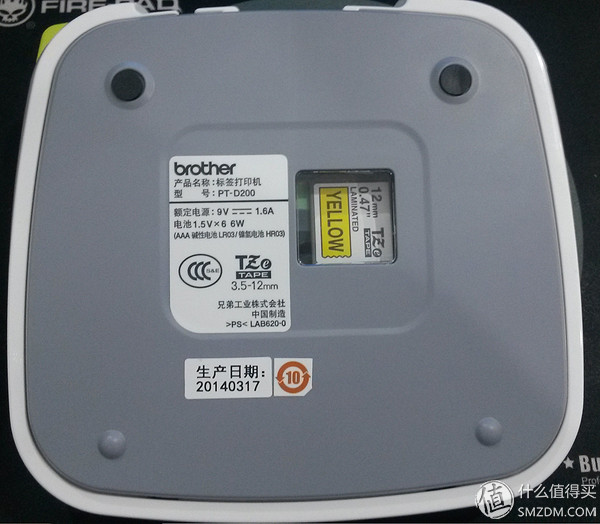 PT-D200 rear photo
PT-D200 rear photo
The back of the PT-D200 has a slightly matte plastic feel. It has a small, intimate design. The ribbon attachment is a transparent plastic part that can clearly see the color of the ribbon used without having to open the back cover for viewing.
 Rear cover opens with ribbon
Rear cover opens with ribbon
 Rear cover opens without ribbon
Rear cover opens without ribbon
After the back cover is opened, it looks like the above two figures. This label printer uses 6 No. 7 batteries as the power source. Of course, it is also possible to plug in a transformer and use AC power. However, it loses convenience, or it is better to put a battery to run around.
 Ass PT-D200's buttocks... The left-hand side of the hole is the exit of the finished ribbon. You can see the place where the transformer is connected from the above picture.
Ass PT-D200's buttocks... The left-hand side of the hole is the exit of the finished ribbon. You can see the place where the transformer is connected from the above picture.
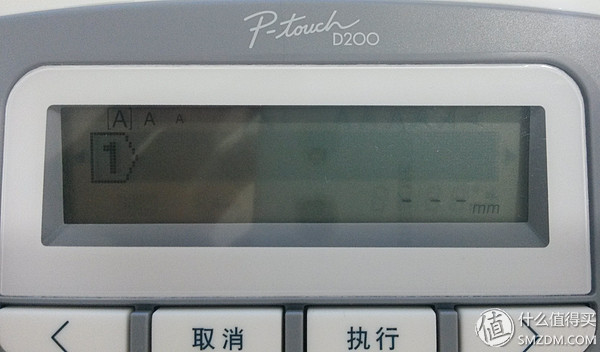 LCD screen
LCD screen
The PT-D200's LCD screen, the simplest screen, can display one line of content and various settings of parameter information.
 FIG well with the PT-D200 is a ribbon to a half of the way.
FIG well with the PT-D200 is a ribbon to a half of the way.
The PT-D200 is a portable entry-level label printer that uses a 3.5 to 12mm wide TZe film ribbon. The machine has more than 1,000 symbols and a variety of different templates, making it easy to use. of. With 12mm ribbons, the width of the label to be printed is suitable. It is suitable for attaching to various kinds of wire and some narrow places. The following is the 12mm ribbon used by the PT-D200
 12mm ribbon side
12mm ribbon side  12mm ribbon front
12mm ribbon front
The convenient PT-D200 was unveiled, so it was the turn of the all-purpose 9700PC. Take a whole picture first.
 9700 The overall squareness of a machine, the volume is not very big about 20cm long, about 12cm wide, about 14cm high.
9700 The overall squareness of a machine, the volume is not very big about 20cm long, about 12cm wide, about 14cm high.
 Positive face of 9700
Positive face of 9700
Positive face of 9700
 9700 ass 9700 ass, including power button, transformer interface and USB cable interface to the computer. There is also a com line that does not know what to do...
9700 ass 9700 ass, including power button, transformer interface and USB cable interface to the computer. There is also a com line that does not know what to do...
 9700 Top View The top view of the 9700, like the D200, has a small transparent window that allows you to see the color of the ribbon used.
9700 Top View The top view of the 9700, like the D200, has a small transparent window that allows you to see the color of the ribbon used.
 9700 lid open
9700 lid open
9700 lid open look. 9700 supports ribbon width TZe label ribbon: 3.5,6,9,12,18,24,36mm
HG label ribbons: 6, 9, 12, 18, 24, 36mm, basically all common. So you can print a variety of large and small labels.
Here's a ribbon for the sun, I only have 12mm and 36mm
 36mm ribbon
36mm ribbon
 Ribbon Collection
Ribbon Collection
PT-D200 is more convenient, then its corresponding printing function is relatively simple, can only print some simple text information, up to the text information for the beautification and adjustment functions, such as adjusting the font size, border, shading, Adjust font styles, etc. When printing, you can select print options, such as how large the gaps at both ends of the print, the number of sheets printed, and so on. It feels like using such a convenient label printer, it does not need to have too many functions, and it is OK to print simple text messages. However, when the D200 is used, it still feels that the printing speed is slow, and there is also a case of a cassette. Simply scraping a roll of ribbon, I don't know whether it's a machine problem or a problem with the quality of the ribbon. The following are some of the effects printed
 D200 printing effect
D200 printing effect
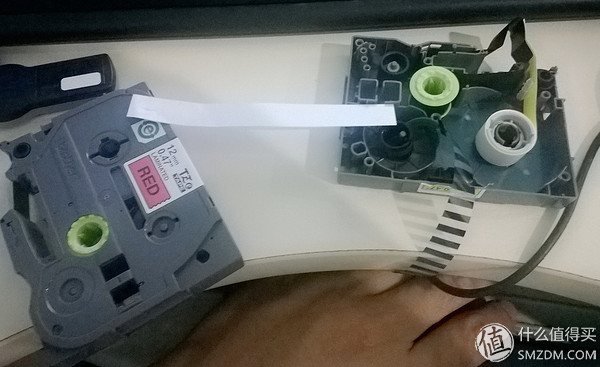 The body of the ribbon...
The body of the ribbon...
The dead body of the ribbon...
Compared to the simpler D200, the 9700's features are more complex and comprehensive.
 When the main page 9700 is used, special print editing software needs to be installed. The main interface of the software is shown above. After the software is opened, there will be a pop-up window for you to choose between horizontal printing and vertical printing. As shown in the circle above, the width of the used ribbon can be automatically detected. The length of the ribbon can be freely dragged.
When the main page 9700 is used, special print editing software needs to be installed. The main interface of the software is shown above. After the software is opened, there will be a pop-up window for you to choose between horizontal printing and vertical printing. As shown in the circle above, the width of the used ribbon can be automatically detected. The length of the ribbon can be freely dragged.
9700 supporting editing software, with rich editing material, decorative box options include five categories, each category has dozens of borders to choose from, as shown below:
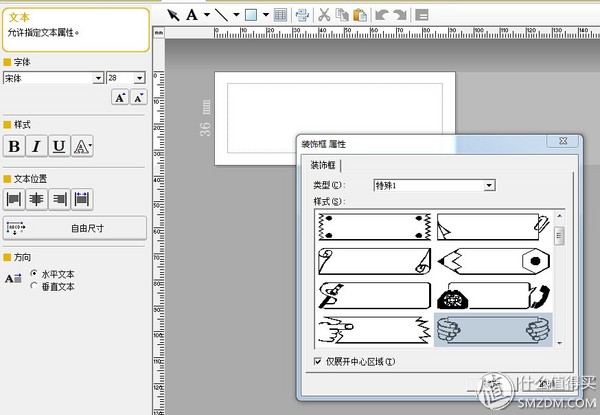 Decorative frame I think is more fun is the image function, provides a variety of different materials, as shown below:
Decorative frame I think is more fun is the image function, provides a variety of different materials, as shown below:
 Can directly import picture files, can use the image capture function to take screenshots. Clip art, symbols, and photo-only features provide thousands of material images. The composition screen function is more fun, you can simply fight the portrait!
Can directly import picture files, can use the image capture function to take screenshots. Clip art, symbols, and photo-only features provide thousands of material images. The composition screen function is more fun, you can simply fight the portrait!
Feeling 9700 print speed is significantly faster than the D200, the print accuracy is also relatively high, after printing also provides automatic cutting, half-cut and continuous half cut 3 kinds of label cutting. Since the 9700 was used, there have been no abnormalities such as cassettes.
The following are some of the 9700 print out

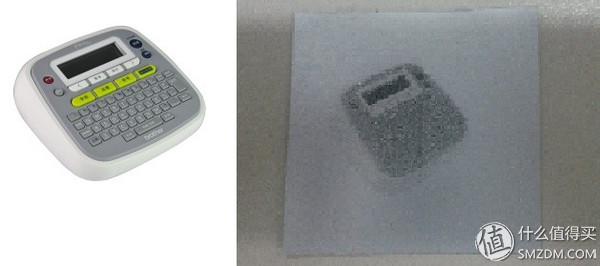
The left side of the picture is the imported picture. After printing it, it becomes a dead sample on the right...

The second-to-last figure is a shortcut to the screenshot editing software that I am trying to print.
Both printers have been in use for some time. At the end of the day, I feel that the D200 is used more often, because after all, some text messages are printed at ordinary times, and only 9700 can be used when printing large format labels. If you are interested in a label printer, you are advised to buy a portable one. The price is cheap and easy to carry. It is easy to get started. But there is a common bad place for the labeling machine, and that is the ribbon is too expensive! ! ! ! ! ! !
In the end, a single batch of photos of the two machines ended up drying.

