Do you dislike too much junk software in your box and affect the normal use of your box? How should we clean up unused or useless software? One very simple method is ROOT. Today, Xiao Bian presents to everyone the way of the Infinik I6 quad-core root. There is a need for a friend to take a look at.

One: Prepare the necessary tools
1. Zhuo Master brushing expert (PC version) is installed on the computer.
2. Zhuo Master brushing expert (Android version) is placed on the U disk in the set-top box installation.
Two: root started
Note: Android root-side software does not support TV operation. Click the mouse button on the remote control and use the mouse to operate.
1, first obtain the IP address of the i6 box such as 192.168.105 (note in the network settings to view)
2, open the computer side Zhuo master Brush expert
3, start - run - enter CMD - confirm
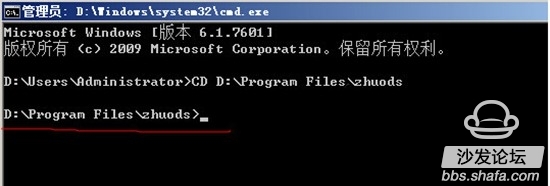
Explain the cmd cmd command: set the current directory Dundefinedrogram Files Zhuods Zhuo Shifu brushing expert's installation directory, and then press Enter.
As I set the path is Dundefinedrogram Fileszhuods Duneditrogram Files Zhuods after pressing Enter, this is correct, otherwise it is a failure to retry. After entering adb connect 192.168.1.105 (maintain computer Zhuo master brush machine expert running status) Enter and press Enter.
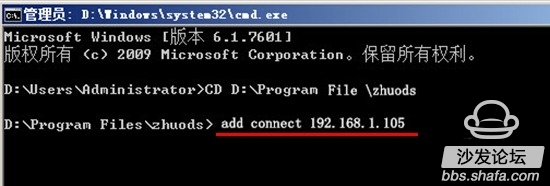
Master Zhuo Brush expert shows that it is connected or connected successfully. It is fine to wait on the connection; if the connection fails, check if the syntax is correct, and if the IP address of the i6 box is correct, try again.
After the connection is successful, click one key root, it will show that the root is restarted successfully. After the restart, check whether the box is rooted successfully. If you open the rights management software (which is the software of the R icon), if there is no black screen, it will be stuck. That is no ROOT. success.
If the ROOT fails, follow the instructions below:
Adb connect 192.168.1.105 This step in the Master Zhuo Zhuo brushing machine connected to the box (marked first see if the IP has changed, then modify) After a successful connection, click on a key ROOT, there will be a ROOT success and lift the ROOT Button, after you click on ROOT, restart. Click one-button ROOT on the adb connect 192.168.1.105 connection to repeat and check if ROOT is successful. If it fails, repeat the steps: Remove ROOT, ROOT, ROOT, ROOT, and so on..... Until successful.
