Youku Lubao, with its "make money" feature, has now derived several series of products, such as: L1, L1W, L1C, last month Youku Tudou United Nations also launched a new router: Youku potato router macro Magic Edition.
As for why it is called "Magic Edition", it is based on the "Macro" which is a national smart home brand of the United States. It is positioned as "National Route" and aims to make consumers easily reach a high-performance router and enjoy a better life. Quality, this router in addition to a good performance, the biggest feature is to open the router can "make money."
Youku Tudou, a giant version of the router, sells for 199 yuan. It has now been fully sold at the Gome Store and Gome Online.
basic configuration
Youku Potato Router Macro Edition is Youku’s first four-antenna smart router.
Supports dual-band 2.4G and 5G at the same time, the transmission rate reaches 1200Mbps, and the signal coverage reaches 600 square meters under open conditions;
The 802.11AC wireless standard that supports the latest MIMO technology can implement multiple data streams to be transmitted and received simultaneously through multiple antennas, improving network performance and stability;
Support IP bandwidth control function. Users can reasonably allocate the bandwidth of each terminal according to the Internet access requirements of different devices to avoid individual devices overly preempting bandwidth resources.
Exterior
This router was built by Fidelity. At first glance, one of Fiers' routers had a familiar feeling. The more special is that the macro version uses a pure white tone. It looks particularly clean and simple. As a whole, The materials and assembly process of the machine are very good, and the white shell also makes this machine look more stylish.

The size of the router is similar to the size of other similar products, measurements mm, in addition to the white body is characteristic, the four high-gain omnidirectional antenna 5bBi is also particularly conspicuous, the top cover slightly raised, a streamlined arc, like a wing , And a large area of ​​the use of piano paint technology, in the light under the reflective effect is very good, giving a good texture.

Three brands of Logo are printed on the top panel: Youku, Feixun and Hongmo.

The indicator light is located on the front of the upper panel, and is affixed with a layer of translucent strips of plastic on the cover. The light is soft and there is no big impact at night. It also has a sci-fi feel.

From the side, the macro magic version uses a thin and light design, and the upper circular arc glossy panel becomes the most special design element of the fuselage. There are a large number of cooling holes around and under the panel, and a large number of cooling holes can greatly improve the heat dissipation performance. In actual use, it is also found that this router is not particularly hot. The interior of the cooling hole is also provided with bead design, which can prevent dust from entering the machine to some extent. The bottom is also affixed with a product parameter label and an open-cell structure with two hanging walls.

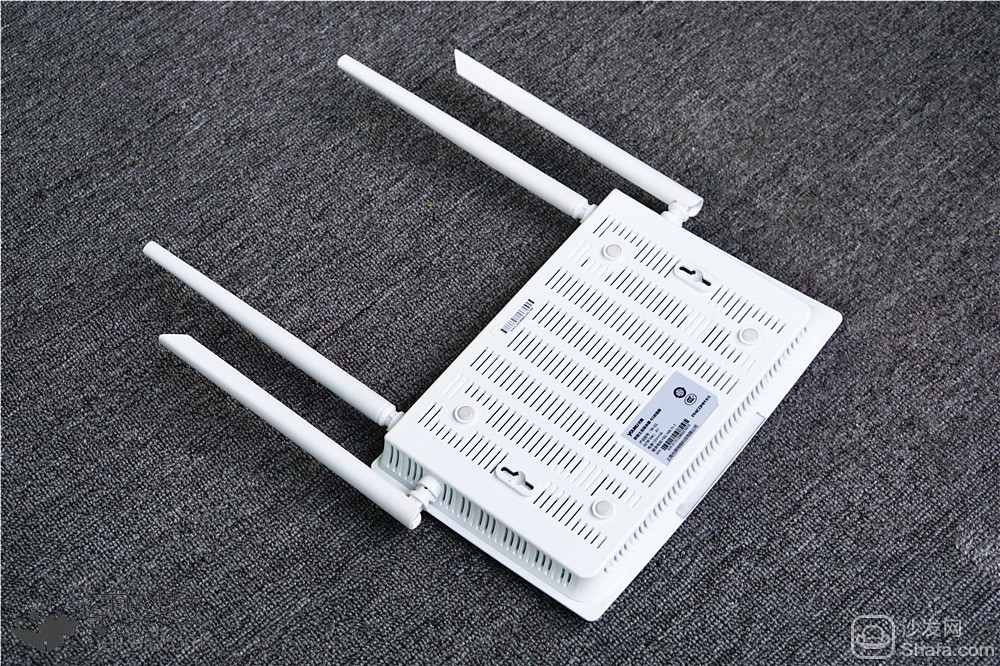
Looking from the rear, the four antennas are particularly paralyzed and can be turned in all directions, even if the wall is mounted.

The interfaces are located at the rear, from left to right: 4 Fast LAN, 1 Fast Ethernet, 1 combination button, and power connector.

Out of the box after the following things: router body, power adapter, manual. A 12V/1A DC DC jack is used on the power supply.
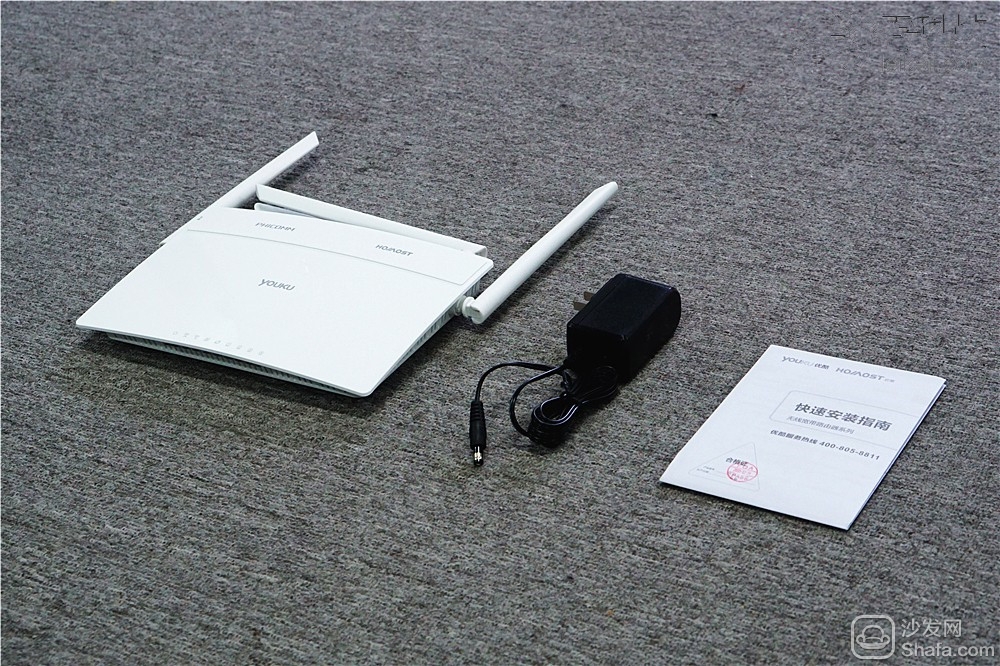
Youku potato router macro magic version of the pre-configuration is very simple, do not login web page background, directly download the supporting APP, can be configured on the APP, open the APP will pop up after the search router window, then click on the router out of the search in accordance with the prompts a few steps Can complete the configuration, which compared to the use of web configuration efficiency increased a lot, ordinary users do not read the instructions can also complete the operation.
There are not many applications on the APP home page. The main function is speed measurement, exchange of Yukuco, signal analysis, and so on. It is more practical to use "prevention network" function. In this interface, you can see networked devices. If you are unfamiliar with the device, you can Pull it directly to the blacklist.
With regard to “make moneyâ€, Youku routers can make use of idle bandwidth resources at home to open up to other users. According to the different bandwidths of users' homes, Youku provides users with revenue models ranging from tens to hundreds of RMB per month, and at the same time with revenue protection. According to the plan, even a very small number of low-bandwidth users can enjoy the minimum guaranteed income of RMB 90/year (RMB 7.5/month). Users can bind Youku Tudou to your Youku account and monitor the monthly profit through the router's mobile app at any time. , And through Alipay easily withdraw or redeem the value of other premium shopping mall benefits, you can also choose different benefit programs, such as changes to free video advertising.


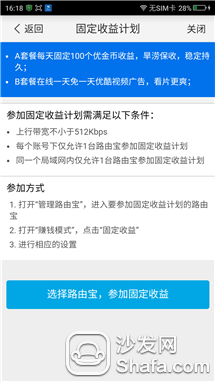
Click "Manage Routing Po" can be more settings for the router, the set of functions are more practical, such as changing the profit model, by modifying the different broadband distribution to obtain different benefits, the more broadband distribution, the greater the benefit. In addition, you can also see the current broadband speed, control panel lights, URL filtering, and more.

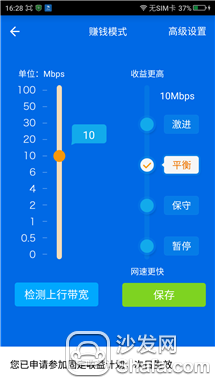
The parameters that can be set are still quite many, and can be used without any web page background. You can also change the WiFi signal strength through the APP. For example, you can set the green signal to be in the normal mode to reduce the radiation. You can change the strength when you go online. Through the wall mode, flexibility, but this router is inadequate, can not set the signal switch within the time period.



This router has four antennas, supports 2.4G and 5G frequency bands at the same time, transmission rate of up to 1200Mbps, and supports the latest MIMO technology, can achieve multiple data streams through multiple antennas at the same time to send and receive the following to this router related tests .
The following is a space sketch of the test environment, in which point A is the placement point of Youku Potato Router Macro Edition, and points B, C, D, E, and F are all test points, and point A is 7 meters away from point B. The others are Probably proportional to the mapping, the distance from other points can refer to the AB point distance estimate.
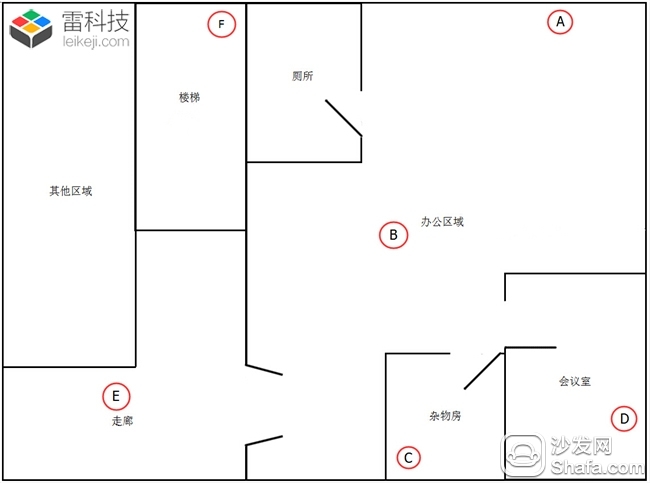
The strength test is mainly for the 2.4G band, and the test area is a normal office environment. Because it is a public area, the signal strength curves of multiple routers appear in the following signal strength screenshots. At the same time, due to the mutual interference of the signals, there is a certain error in the test. However, this is just enough to show the state of the router under daily use.
In the following screenshot: Orange, the curve named "Youku Potato Router Macro Edition" represents the signal strength of Youku Potato Router. The higher the value of the vertical axis curve, the better the intensity indicates, and vice versa. Generally, the signal intensity is 60 to 80 dBm. Is normal, the best to 40dbm, 80 to 90dBm or less is relatively poor (the value is expressed as a negative value).
The test equipment at the point A measured the signal strength of the router is about 35dbm, this time next to the router, this should be the maximum strength of the router, this data results prove that the explosive power of this router is very strong.
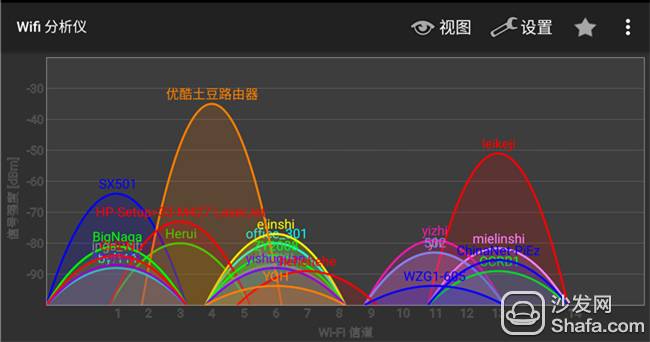
After reaching point B, because there has been a change in distance from the router, but there is no blockage in the middle, the signal strength is attenuated by about 8 dBm, but this data can still be fluently accessed.
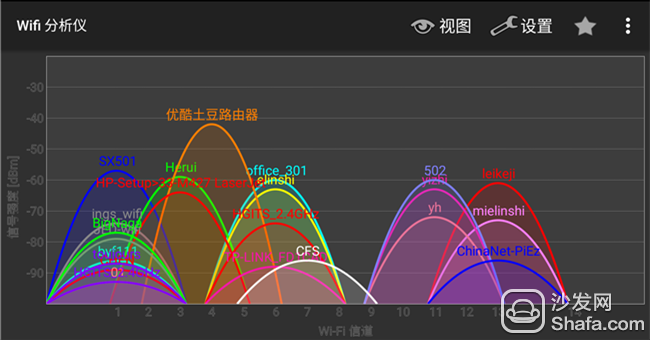
C is further away from the router, and the middle gap is separated by several walls. At this time, the signal strength is about 55dbm, and the intensity can still meet the requirements of smooth Internet access.
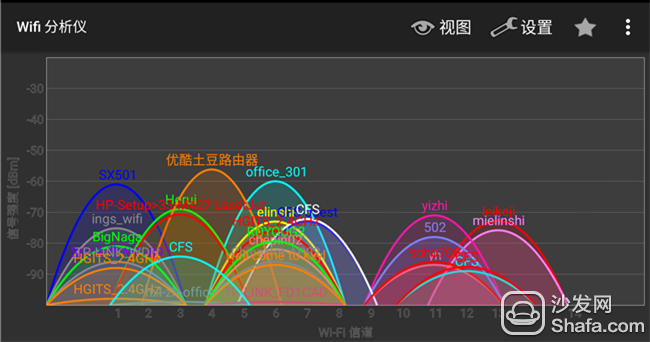
The performance of point D is similar to that of point C. It does not change the signal strength due to the influence of the meandering wall.
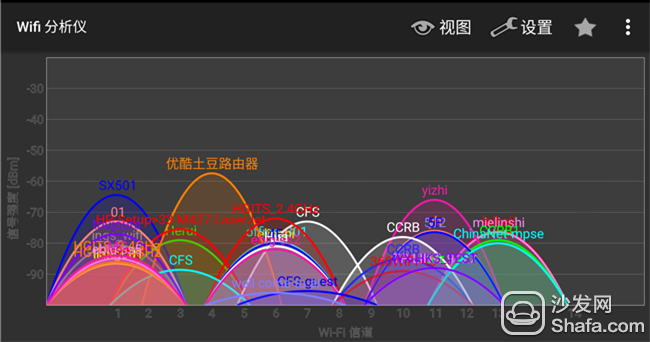
E point is further away from the router, and the middle is also separated by a wall, this time the router signal strength is about 65dbm, still normal data performance, from here can also be seen, this router's coverage is not bad .
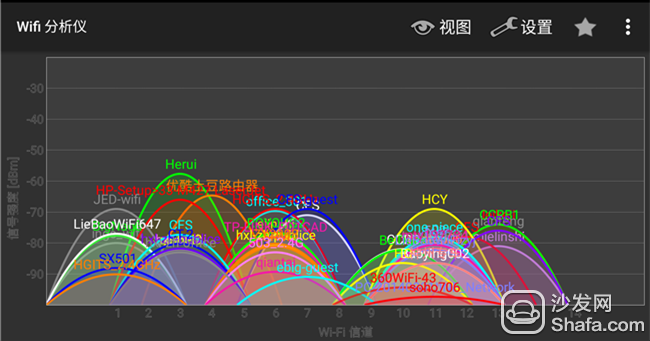
There are two walls between the point F and the router, and this place is still a stairwell. It is a three-dimensional environment. Then look at the test data. Surprisingly, it is found that the strength of the signal is not too large compared to E. The attenuation is still about 65dbm.
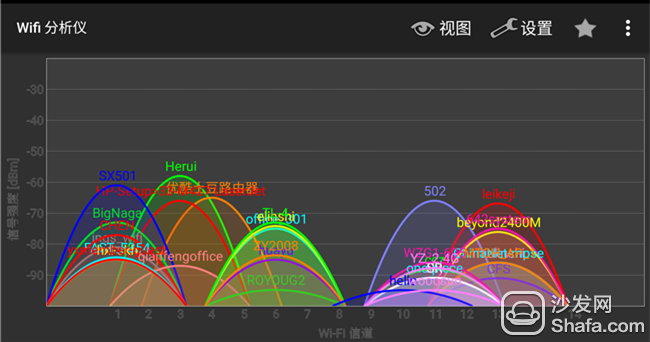
Let's look at the macro-magic version of the signal stability, the test equipment is placed at point B for a period of time, the signal stability curve obtained, if the curve is larger, the stability of the signal is worse, the macro magic version of the stability Sexual performance is not bad, the curve is about 10dbm, and it belongs to the normal range. Basically, it is used for surfing the Internet and watching videos. It is impossible to play games.

to sum up
After the macro-magic version of the relevant signal test can be seen, this router's overall performance is still good, strong signal coverage, basically in the normal environment of more than 200 square meters is no problem, not through the wall capacity Poor, two or three walls will not be seriously affected, and the test also used multiple devices at the same time networked, but still can easily deal with, there is no disconnection or Caton situation between devices, download and upload speed Did not cause attenuation.
Macro Magic Edition support APP control is also a competitive advantage, through the APP user can manage the router settings anytime, anywhere, and some functions in the APP terminal is very practical, for example, you can see the networked devices, for strange devices can be Close the black list, this can prevent others from illegally surfing the network to a certain extent; there is support for the IP bandwidth control function, users can allocate the bandwidth of each terminal according to the needs, effectively avoiding individual devices to excessively occupy bandwidth resources..... The downside is that the APP does not support signal switching control during the time period.
Of course, the last “make money†is also a highlight of Youku Tudou. Users can enjoy a minimum of 90 yuan/year (7.5 yuan/month). This router sells for 199 yuan, which means that it uses a two-year macro edition. Both can almost make money back.
As for why it is called "Magic Edition", it is based on the "Macro" which is a national smart home brand of the United States. It is positioned as "National Route" and aims to make consumers easily reach a high-performance router and enjoy a better life. Quality, this router in addition to a good performance, the biggest feature is to open the router can "make money."
Youku Tudou, a giant version of the router, sells for 199 yuan. It has now been fully sold at the Gome Store and Gome Online.
basic configuration
Youku Potato Router Macro Edition is Youku’s first four-antenna smart router.
Supports dual-band 2.4G and 5G at the same time, the transmission rate reaches 1200Mbps, and the signal coverage reaches 600 square meters under open conditions;
The 802.11AC wireless standard that supports the latest MIMO technology can implement multiple data streams to be transmitted and received simultaneously through multiple antennas, improving network performance and stability;
Support IP bandwidth control function. Users can reasonably allocate the bandwidth of each terminal according to the Internet access requirements of different devices to avoid individual devices overly preempting bandwidth resources.
Exterior
This router was built by Fidelity. At first glance, one of Fiers' routers had a familiar feeling. The more special is that the macro version uses a pure white tone. It looks particularly clean and simple. As a whole, The materials and assembly process of the machine are very good, and the white shell also makes this machine look more stylish.

The size of the router is similar to the size of other similar products, measurements mm, in addition to the white body is characteristic, the four high-gain omnidirectional antenna 5bBi is also particularly conspicuous, the top cover slightly raised, a streamlined arc, like a wing , And a large area of ​​the use of piano paint technology, in the light under the reflective effect is very good, giving a good texture.

Three brands of Logo are printed on the top panel: Youku, Feixun and Hongmo.

The indicator light is located on the front of the upper panel, and is affixed with a layer of translucent strips of plastic on the cover. The light is soft and there is no big impact at night. It also has a sci-fi feel.

From the side, the macro magic version uses a thin and light design, and the upper circular arc glossy panel becomes the most special design element of the fuselage. There are a large number of cooling holes around and under the panel, and a large number of cooling holes can greatly improve the heat dissipation performance. In actual use, it is also found that this router is not particularly hot. The interior of the cooling hole is also provided with bead design, which can prevent dust from entering the machine to some extent. The bottom is also affixed with a product parameter label and an open-cell structure with two hanging walls.

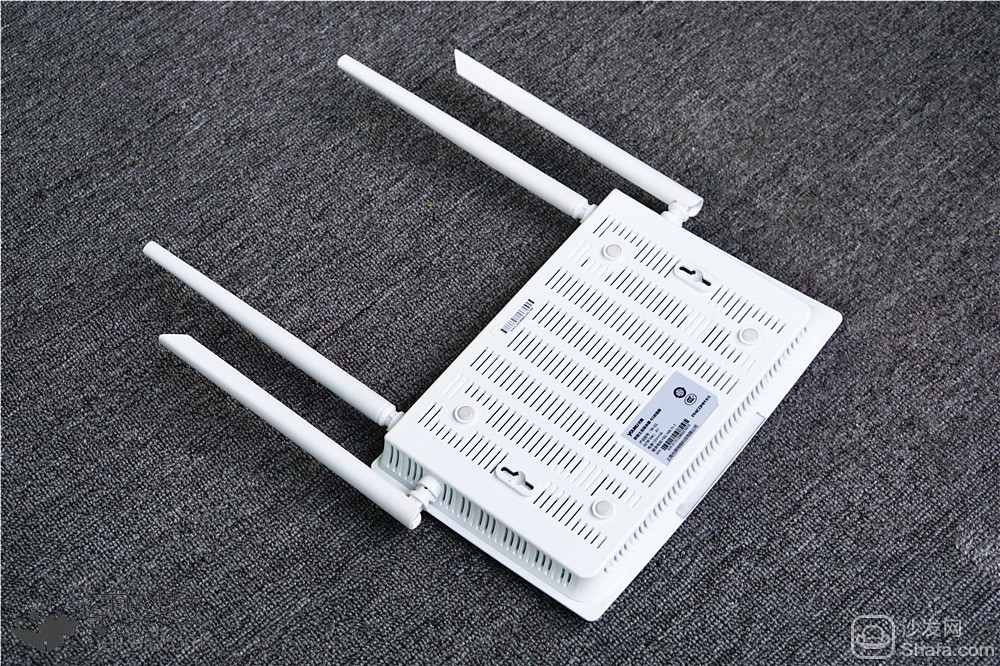
Looking from the rear, the four antennas are particularly paralyzed and can be turned in all directions, even if the wall is mounted.

The interfaces are located at the rear, from left to right: 4 Fast LAN, 1 Fast Ethernet, 1 combination button, and power connector.

Out of the box after the following things: router body, power adapter, manual. A 12V/1A DC DC jack is used on the power supply.
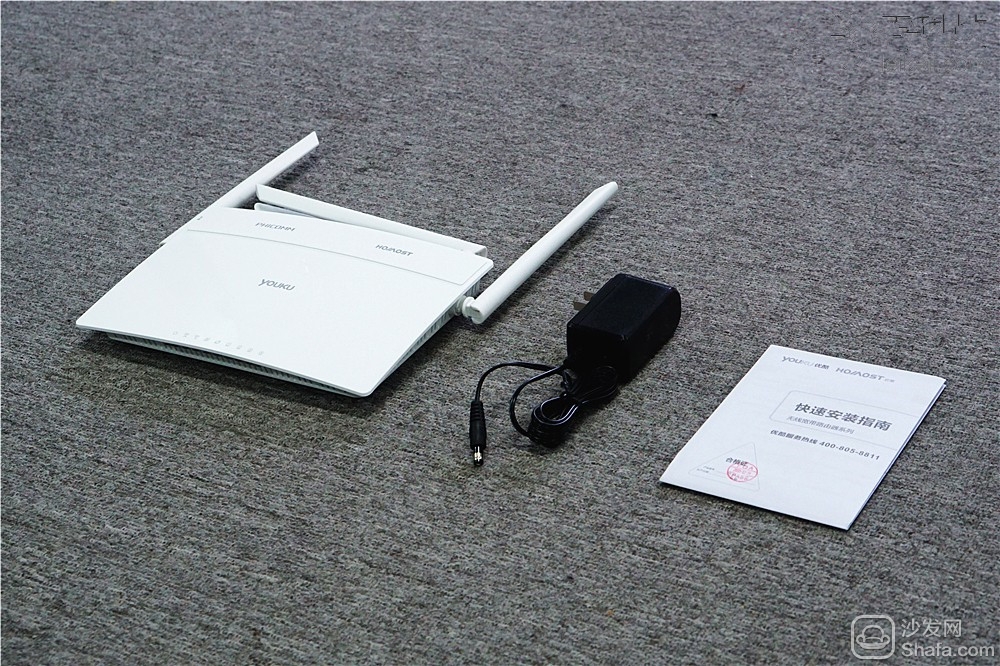
APP
Youku potato router macro magic version of the pre-configuration is very simple, do not login web page background, directly download the supporting APP, can be configured on the APP, open the APP will pop up after the search router window, then click on the router out of the search in accordance with the prompts a few steps Can complete the configuration, which compared to the use of web configuration efficiency increased a lot, ordinary users do not read the instructions can also complete the operation.
There are not many applications on the APP home page. The main function is speed measurement, exchange of Yukuco, signal analysis, and so on. It is more practical to use "prevention network" function. In this interface, you can see networked devices. If you are unfamiliar with the device, you can Pull it directly to the blacklist.
With regard to “make moneyâ€, Youku routers can make use of idle bandwidth resources at home to open up to other users. According to the different bandwidths of users' homes, Youku provides users with revenue models ranging from tens to hundreds of RMB per month, and at the same time with revenue protection. According to the plan, even a very small number of low-bandwidth users can enjoy the minimum guaranteed income of RMB 90/year (RMB 7.5/month). Users can bind Youku Tudou to your Youku account and monitor the monthly profit through the router's mobile app at any time. , And through Alipay easily withdraw or redeem the value of other premium shopping mall benefits, you can also choose different benefit programs, such as changes to free video advertising.


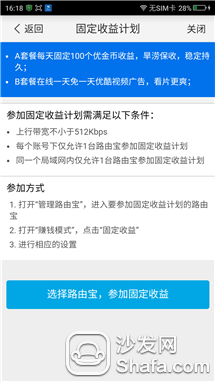
Click "Manage Routing Po" can be more settings for the router, the set of functions are more practical, such as changing the profit model, by modifying the different broadband distribution to obtain different benefits, the more broadband distribution, the greater the benefit. In addition, you can also see the current broadband speed, control panel lights, URL filtering, and more.

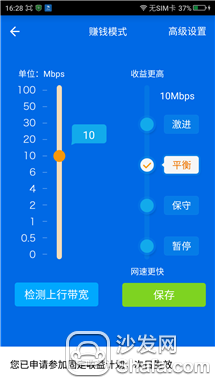
The parameters that can be set are still quite many, and can be used without any web page background. You can also change the WiFi signal strength through the APP. For example, you can set the green signal to be in the normal mode to reduce the radiation. You can change the strength when you go online. Through the wall mode, flexibility, but this router is inadequate, can not set the signal switch within the time period.



Signal test
This router has four antennas, supports 2.4G and 5G frequency bands at the same time, transmission rate of up to 1200Mbps, and supports the latest MIMO technology, can achieve multiple data streams through multiple antennas at the same time to send and receive the following to this router related tests .
The following is a space sketch of the test environment, in which point A is the placement point of Youku Potato Router Macro Edition, and points B, C, D, E, and F are all test points, and point A is 7 meters away from point B. The others are Probably proportional to the mapping, the distance from other points can refer to the AB point distance estimate.
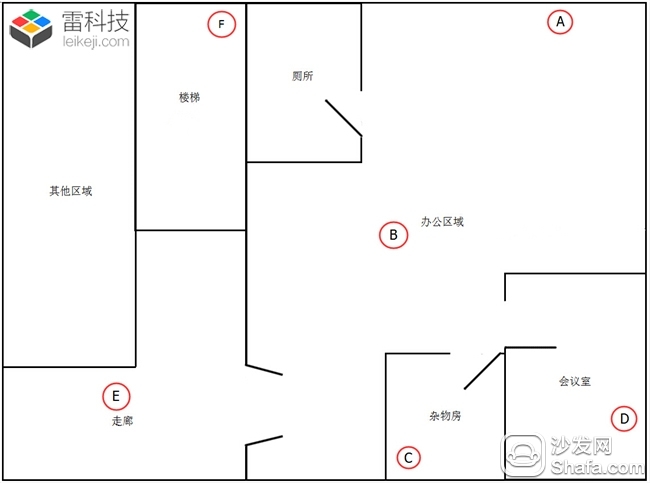
Signal strength test
The strength test is mainly for the 2.4G band, and the test area is a normal office environment. Because it is a public area, the signal strength curves of multiple routers appear in the following signal strength screenshots. At the same time, due to the mutual interference of the signals, there is a certain error in the test. However, this is just enough to show the state of the router under daily use.
In the following screenshot: Orange, the curve named "Youku Potato Router Macro Edition" represents the signal strength of Youku Potato Router. The higher the value of the vertical axis curve, the better the intensity indicates, and vice versa. Generally, the signal intensity is 60 to 80 dBm. Is normal, the best to 40dbm, 80 to 90dBm or less is relatively poor (the value is expressed as a negative value).
The test equipment at the point A measured the signal strength of the router is about 35dbm, this time next to the router, this should be the maximum strength of the router, this data results prove that the explosive power of this router is very strong.
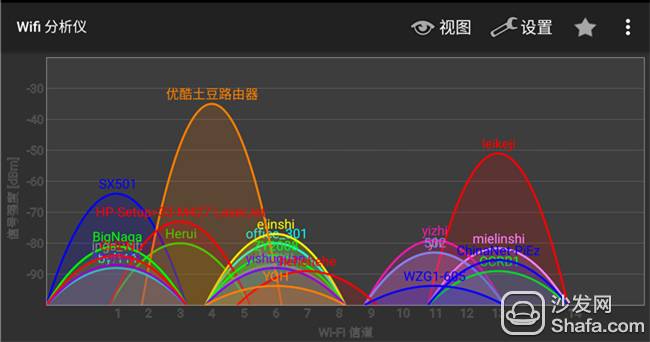
After reaching point B, because there has been a change in distance from the router, but there is no blockage in the middle, the signal strength is attenuated by about 8 dBm, but this data can still be fluently accessed.
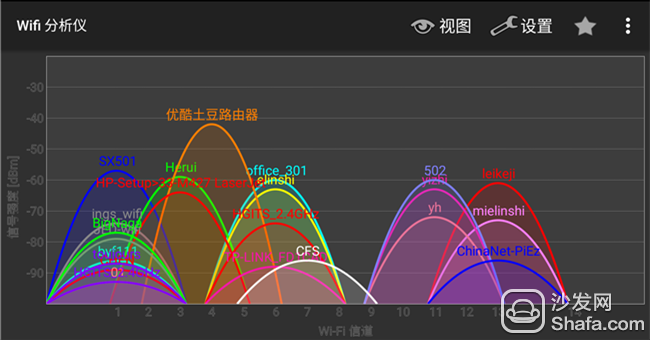
C is further away from the router, and the middle gap is separated by several walls. At this time, the signal strength is about 55dbm, and the intensity can still meet the requirements of smooth Internet access.
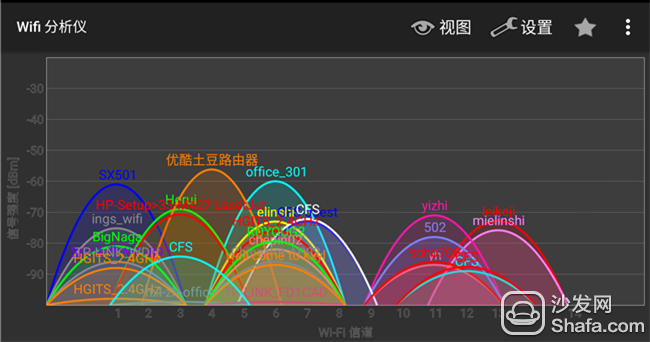
The performance of point D is similar to that of point C. It does not change the signal strength due to the influence of the meandering wall.
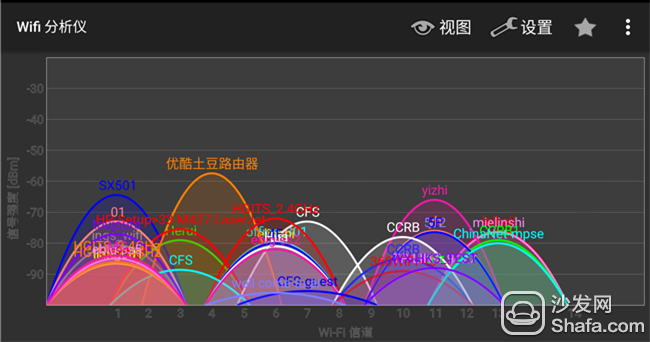
E point is further away from the router, and the middle is also separated by a wall, this time the router signal strength is about 65dbm, still normal data performance, from here can also be seen, this router's coverage is not bad .
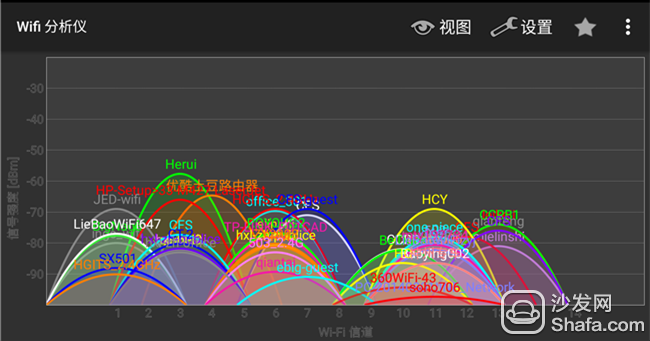
There are two walls between the point F and the router, and this place is still a stairwell. It is a three-dimensional environment. Then look at the test data. Surprisingly, it is found that the strength of the signal is not too large compared to E. The attenuation is still about 65dbm.
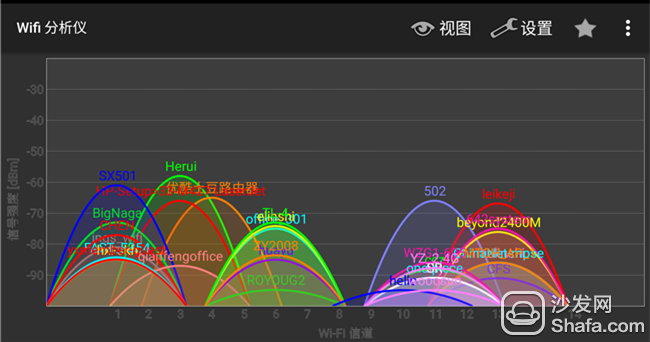
Signal stability test
Let's look at the macro-magic version of the signal stability, the test equipment is placed at point B for a period of time, the signal stability curve obtained, if the curve is larger, the stability of the signal is worse, the macro magic version of the stability Sexual performance is not bad, the curve is about 10dbm, and it belongs to the normal range. Basically, it is used for surfing the Internet and watching videos. It is impossible to play games.

to sum up
After the macro-magic version of the relevant signal test can be seen, this router's overall performance is still good, strong signal coverage, basically in the normal environment of more than 200 square meters is no problem, not through the wall capacity Poor, two or three walls will not be seriously affected, and the test also used multiple devices at the same time networked, but still can easily deal with, there is no disconnection or Caton situation between devices, download and upload speed Did not cause attenuation.
Macro Magic Edition support APP control is also a competitive advantage, through the APP user can manage the router settings anytime, anywhere, and some functions in the APP terminal is very practical, for example, you can see the networked devices, for strange devices can be Close the black list, this can prevent others from illegally surfing the network to a certain extent; there is support for the IP bandwidth control function, users can allocate the bandwidth of each terminal according to the needs, effectively avoiding individual devices to excessively occupy bandwidth resources..... The downside is that the APP does not support signal switching control during the time period.
Of course, the last “make money†is also a highlight of Youku Tudou. Users can enjoy a minimum of 90 yuan/year (7.5 yuan/month). This router sells for 199 yuan, which means that it uses a two-year macro edition. Both can almost make money back.
Wanna make a delicious meal for your family? GLAREME Hand Mixer is exactly what you need. The hand mixer features five-speed settings and high-quality stainless steel attachments, which could help you accomplish a variety of whisking, beating and mixing tasks. It is powerful, beautiful, easy to use and clean up.
Hand Mixer
Hand Mixer Grinder,Electric Hand Mixer,Small Electric Mixer,Electric Hand Food Mixer
Jiangmen Taifai Technology Co.,Ltd , https://www.glaremecn.com
