First of all, international practice, thank Zhang Aunt and Logitech for giving me this opportunity to test! And it's black I like, hahaha
In the field of peripherals, entry-level mouse has always been a battleground. Logitech last October (2016, now it's 2017, so it's been last year, I feel it has not eased...) Launched its new gaming mouse G102, succeeding the older G100S to complete the entry-level mouse. The day before the holiday, she received the express delivery from Zhang Aunt. She just had a holiday, so she spent a few days at home and was in a responsible attitude and felt that she would share all my experiences with everyone.
Not much to say nonsense, to enter today's theme, I intend to divide these parts:
1. Unpacking 2. Appearance 3. Getting Started 4. Driving Software Experience 5. Evaluation Summary1 out of the box

Shun Feng, the package is intact, the aunt is awesome!

Everyone's favorite "value" has appeared!

The left side is the mouse, the right side is the manual of the test, it is the first time I see it, some little emotion

Ontology shows ~

Compared with my M275, I feel that the G102 is bigger and actually not much bigger. 
The packaging is intact and the sides are sealed and unopened.
 The front of the package is actually very simple, the middle of the product picture vividly on the paper, Gaming Mouse below the upper left model directly shows that this is a gaming mouse. On the side there are descriptions of the key indicators of the product, the DPI of 200-6000 is still quite large, and the click of 10,000,000 times can be used for a lifetime. . . In fact, it is not so exaggerated, if you play the game, then the point is still a lot, especially like LOL, DOTA this mouse operation many games.
The front of the package is actually very simple, the middle of the product picture vividly on the paper, Gaming Mouse below the upper left model directly shows that this is a gaming mouse. On the side there are descriptions of the key indicators of the product, the DPI of 200-6000 is still quite large, and the click of 10,000,000 times can be used for a lifetime. . . In fact, it is not so exaggerated, if you play the game, then the point is still a lot, especially like LOL, DOTA this mouse operation many games.

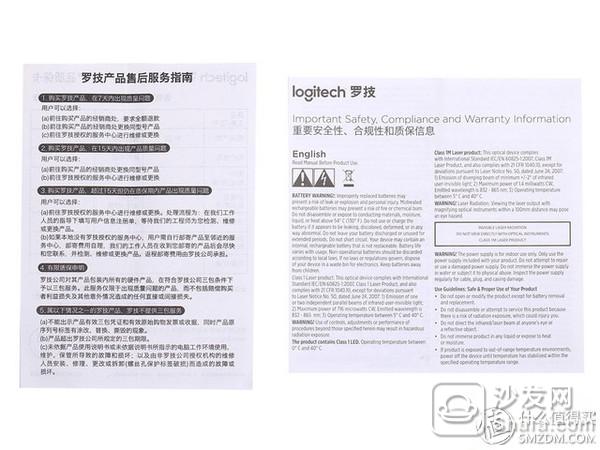
Open the box, the internal buffer material for the mouse is a multi-layer environmental corrugated paper and a small anti-wear bag. It still looks very environmental friendly, and the protection is also very good. The space around the wire saves space, and the wire itself is soft and buffered. I have seen many mouse boxes that are large, although they feel very tall but think about it later. There is no use for thinking, completely wasting money, or being thrown away, it's better to get a simple cost. Logitech has done a good job in this area. The box for the previously purchased M275 is also very small, but the internal packaging design is still good. It feels very hard to do it. The mouse package this item gives 5 points.
2 appearance
The front of the mouse looks very simple, the overall shape is sleek, smooth lines, unlike the angular G502. Individuals still like this sleek shape mouse, feeling relatively high value of Yan, coupled with breathing light is very sour. The next one is the konjac mouse that was bought in the 09 store. It feels good to use it. The lighting is fixed. There may not be many people who may know about it. Let's share it with you.
There are two side keys, you can see the following buttons can be customized, but only suitable for right-handed, left-handed can not be used.
Above the wheel and the DPI button, the wheel feels the same as the M275, but it feels better and smoother than the M275.
The palm part is still Logitech's iconic "G" LOGO. The internal three RGB LED lights not only allow the LOGO to emit 16.8 million colors, but also the transparent lamp strip between the top cover and the base part will shine. The RGB light can be driven. In the diversification of color adjustment, there is a feeling of brilliance.

The USB interface part uses a very simple design, does not have a kind of big shield ring like many gaming mice, and does not use gold plating that looks like Tyrant. However, the soft texture of the wire is very easy to organize. Is the line is too long, after the beginning of the solution to almost fell off the ground, too long, measured a length of 205cm, two hands actually pulled straight, the mouse's material feel is a kind of plastic, no coating , but it is frosted, it will not be like a glossy sticky fingerprint, but it does not feel comfortable with the coating, and it is hard.
3 use to useAs a qualified gaming mouse, perfect drivers are essential. When using Logitech products, just plug the mouse into the computer and do not need to download drivers specifically. However, if you want to modify the keys, you still have to install the driver. For details, see section 4.
The size of the mouse is actually a medium level, not as large as a gaming mouse, and it's not too hard for a small hand to hold it. The response of the button is still very sensitive, press it to have a "squeak" sound, a little loud, said life is very long, use to see and say. It took a few tests with the League of Legends to test it, but it is not very good. I don't know whether it's my hand is bigger or the new mouse is not used to it. It's always a bit twisted. My konjac mouse has a kind of skin-like coating, and now it has fallen off in some places, but it feels comfortable when I feel new. Logitech's G102 body plastic, although it is frosted, but there is no touch, no There is only one kind of "mundane mouse" feeling when you pick up and put it down. Black is still more bearable, it is said that the white underside is also black, it seems a bit strange, but fortunately I am black, once again thank Zhang Aunt for giving me this opportunity.
Others do not seem to have any difference, but there is a bit of a place where there is a ring of pads in the middle of the bottom of the mouse to ensure that the mouse can be used stably in places with unevenness. This is still very hard, as an entry-level The mouse is still good.

Logitech has specialized software to manage the key and lighting effects of the mouse and keyboard. The software name is "Logitech Game Software" (click for the download link). After entering the interface as follows:

Can adjust the sensitivity of DPI, 200-6000, DPI is a professional term on the mouse, the following transfer from Baidu: DPI main meaning is when we need the mouse to move a fixed distance on the screen, the high DPI mouse moves the physics The distance will be shorter than the low DPI mouse. The former can reflect the smaller operation in the fastest time. This point is very important in FPS games. In order to maximize the stability of the shooting, the expert usually adjusts the mouse speed to a relatively low value. When a sudden sharp turn is required, 400 DPI will use twice as much physical displacement as 800 DPI, making it easy to miss the opportunity to kill the enemy the first time. In fact, for our common use, a high DPI is a little less mobile, but the accuracy will be reduced. Those who require high precision work with a low DPI, such as drawing, so now the professional mouse has a strong DPI adjustment capability. , I now use a 15.6-inch notebook, DPI transferred to 1800 feel just use, the mouse can quickly move to where I need it, if you open below 700, the mouse movement will be very slow, higher than 4600, the mouse movement will be very Fast, I don't quite understand why we need such a large range of 200 and 6000. It may be that the game is played less. We can adjust the DPI's experience and can not give it popularity.
In addition to the left and right keys, several other keys select each key to redistribute instructions, and support macros such as:
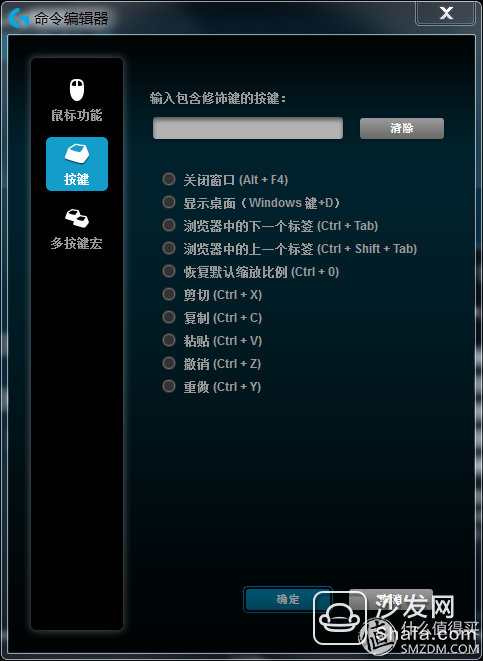
I set up a copy of the two side keys, a stick, feel useless or cool. The mouse has an independent memory to store changes to the keys. You can use the software even if you quit the software. Everyone can rest assured.

The third icon in the lower right corner can be entered to modify the light color, you can choose to open or close. The lighting effect select "color ring" is a few colors in turn, there is an option "breathing effect" can choose a single color is always bright; the following can also choose the brightness and frequency, I set the brightest feeling is also OK, frequency if Select the highest will be flash, if it is color ring will always change the color, and neon lights, turn off the light is still very good.
Have to say, look at the RGB color changes these days really nice, not dazzling very soft, it seems that Logitech also made a lot of effort. I think this can give 5 points.

The fourth is a heat map that can record the key frequency for a period of time:

Feeling no big use.
Logitech's G102 mouse gave me a feeling of amazing, more than 100 prices, I feel very cost-effective, 200 below everyone buys him definitely right, not that I am a Logitech powder, mainly as an entry-level Gaming mouse, it's already very powerful. Although it doesn't have cool lighting, strange shapes, and rich extra features, all the elements needed for a gaming mouse are already included, and there are RGB colorful lights. .
If there are some deficiencies may be in the grip of the feeling, the plastic body, the touch is very general, design law-abiding, relatively simple, consistent with Logitech's consistent style. However, people who play games are generally willing to spend some money on the equipment, as long as it is easy to use, good-looking, and expensive, but Logitech's powerful inner appearance of the mouse generally does not attract many players and does not know what opinions are from everyone.
To sum up, the one sentence I wrote was "simple and not simple." If you just lack a mouse for a galloping game and the budget is not high, then this mouse is right for you. If you want to have cool effects, If you want to look like a cow, then you don't need to look at Logitech's mouse.
 Logitech G102 gaming mouse RGB mouse black 169 yuan this test products Jingdong direct link
Logitech G102 gaming mouse RGB mouse black 169 yuan this test products Jingdong direct link 