1 Introduction
This article refers to the address: http://
In recent years, online video has become a popular thing for major portals. It not only complements traditional media, but has also rapidly grown into a new media that cannot be ignored. The well-known Sohu, Youku, etc. are more successful cases. These network videos can be divided into two categories: webcast and webcast. As the name suggests, webcasting refers to the process of encoding video and audio signals from cameras and other devices into a format that facilitates network transmission (ASF, WMV) and then sends them to the Internet through a specific device. Network on-demand refers to the process of encoding the transmitted and edited programs. Users can watch live or on-demand programs through a computer that can access the Internet.
Both have their own application areas, and webcasting is mostly used for events, conferences, and emergency reports, emphasizing the real-time nature of the program. Compared with traditional live broadcasts, the biggest feature of webcasting is that it saves money and eliminates a series of broadcast devices such as modulators and optical transmitters. The program can be reported only by accessing the Internet. The traditional live broadcast is transmitted back to the broadcast room through microwave relay or satellite transfer. The cost is self-evident. Network on demand is more suitable as an extension of traditional media. Users can also choose to watch the show according to their own preferences.
The director "AIO3000" all-round machine realizes a variety of rich and practical functions such as stunt switcher, live broadcast system, virtual studio, subtitle machine, non-linear editing, delay broadcaster, webcast, etc., which has become my unit production. An irreplaceable device during the broadcast process. In the daily program recording, the all-round machine is fixed in the studio, its integrated virtual studio function and a variety of built-in backgrounds add a lot of highlights to our program. Especially praised is the design of the air box, which integrates the all-round machine into the air box, which can be easily transported to the conference venue and the event site. It takes a few minutes to quickly expand and put into use.
As a platform for Pinghu City leaders to communicate with the grassroots masses and netizens. I used to use text-based quick-talking to talk with netizens. Now I have changed the traditional text live broadcast. Through online video live broadcast, leaders and netizens can face-to-face communication and more distance between the dry groups.
The “Leadership and Development†interview program successfully carried out a one-hour webcast using the omnipotent machine. During this period, netizens raised hundreds of questions and suggestions, and the leaders answered more than a dozen questions. Compared with the traditional text live broadcast, the efficiency of interviews has been doubled.
This article introduces the webcast of the director AIO3000 all-rounder as the platform, and implements the push-mode webcast on the server side with WindowsMediaService software. For more information on push mode and pull mode, please visit http:// In addition, P2P mode webcast (on-demand) is no longer within the scope of this article, and its principle is different from the C/S discussed in this article.
2. Practical application
Preparation work
1.1 Calculation of client ceiling
To do a live webcast, you should first determine the resolution of the video so that you can determine the stream of the video. Calculate the number of clients the server can withstand according to the formula below.
N=Band/bandpush
N is the number of clients that the server can withstand, Band is the total egress bandwidth of the server, and bandpush is the code stream that the omnipotent machine pushes to the server.
The video resolution selected for this live webcast is 352*288. This is a compromised empirical value. The required code stream is 128Kbps = 16KBps (including 32kbps = 4KBps code stream for audio overhead). This bandwidth consumption is acceptable for ordinary families. At present, the 512Kb bandwidth ADSL link can provide an uplink rate of 256Kb (32KB) and a downlink rate of 512Kb (64KB), which fully satisfies the above code stream. But in fact, before the encoded video and audio stream reaches the client, it may have to go through countless routes, which will cause network delays of several seconds to tens of seconds. This is the disadvantage that webcasting is different from traditional TV broadcast. (The best network environment, the client's player also needs to buffer a few seconds of data in the stack, in case the network environment deteriorates when the broadcast is not interrupted, which is also a feature of the live webcast).
The video server of Pinghu Network is the main site of this live broadcast, and the export bandwidth is 100Mb. This will give you an estimate of the maximum number of concurrent clients that can withstand 780 clients.
N=Band/bandpush=100Mb/128Kb=780
In order to ensure the quality of the talk show, we also seconded the video server of Pinghu Government Network and Zhejiang Online's two brother units, which ensured bandwidth redundancy and also supported concurrent 2000 client access.
1.2 preservation of materials
The next question is the preservation of the material during the live broadcast. The show must be recorded for future replays and saves. The Windows Media Service that comes with Windows2003Server can record the streaming media data that is pushed into the WMV format and save it to the server. The omnipotent machine can also make the live webcast directory into WMV or MPEG2 format. In view of the needs of the later non-linear processing, the live video and audio of the live broadcast are directly recorded to the local hard disk of the all-round machine in the MPEG2 format.
3. Device connection
The studio designed three seats according to the interview program, corresponding to the panorama, guests, and host. The three Panasonic P90s are connected to the all-purpose machine CVBSIN via a video cable, and the signal processed by the special effects is sent to the monitor as a preview signal. The wireless microphone of the host and the guest is limited by the mixer, and after noise reduction, it is sent to the XLRIN, XLROUT and the XLROUT.
This interview program uses subtitle sites, subtitle sites and omnipotent machines to access the LAN.
1.4 Almighty machine settings
The all-rounder is placed in a fixed studio or conference site as needed. The figure below shows the configuration of the all-rounder.
Enter the all-around machine software, click on the system settings, and enter the webcast. Click "Push to the server." The "server name" needs to fill in the domain name or IP address of the server, and fill in the port number of the HTTP protocol (this port number should be the same as that set by the server, see the server settings). It is best to make it easy to remember. This example is test. If you need to stop the webcast and delete this publishing point, please check this option. Click the webcast button and enter the administrator username and password of the server in the pop-up dialog box to start the live broadcast.
Start Windows Media Player. Press CTRL+U. In the dialog box, type mms://192.168.1.147/test to watch the live video. In order to facilitate the user to watch, the video can be embedded in the webpage, and the client can view it in the form of a webpage, and directly input http://192.168.1.147/test. More in line with traditional viewing methods.
5. Router settings
The debugging of cameras, microphones, etc. is relatively simple, and will not be described in detail here. The live webcast is configured according to the network environment in which the all-rounder is located. The network topology in push mode is as follows. There are switches between the all-rounder and the server. Devices such as routers are not listed here.
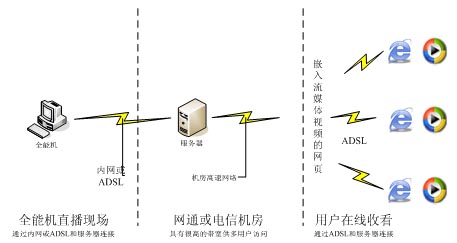
In the network security considerations, most of the current LANs are equipped with firewalls, and most of the ports are blocked in the router. In the all-around push mode application, you need to install WindowsMediaService software in the video server (WindowsServer2003 comes with components, add it in the control panel), the software uses three protocols, and should guarantee the ports corresponding to these three protocols in the router. To open, and map the three ports of the egress IP to the video server.
1) HTTP protocol: TCP port, default is 80
2) RTSP protocol: TCP port, default is 1755
3) WMS protocol: TCP port, the default port is 554
If this video server is used as a web server at the same time and IIS is installed, port 80 is occupied by IIS. In this example, port 80 of the server is occupied by IIS, so in the WMS software, the HTTP protocol is changed to port 8080. The specific configuration method depends on the model of the router and will not be described here.
5. The steps for setting up the WMS software are as follows:
Go to the Control Panel and select Install Windows Components. Install WindowsMediaService.
2) After installation, enter WindowsMediaService, click New Server, and then pop up the dialog box to fill in the IP of the machine, such as 192.168.1.147 (if it is an external network, please enter the IP of the external network). Then the server named after the name of the machine will appear on the left side of the screen. Click the attribute tab of the name to view the control protocol. As shown below. Please ensure that the WMSHTTP protocol, WMSMMS protocol, and WMSRSTP protocol are all enabled. If not enabled, right click on the protocol and enable it. Cannot be enabled to indicate that the port is occupied.
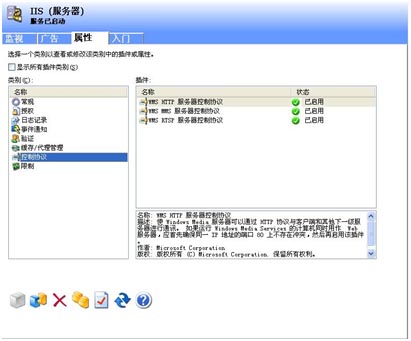
3) Double-click the WMSHTTP protocol. Click the "Use other ports" radio button. Fill in 8080. As shown below. Ensure that the port is not occupied or fill in other empty port numbers.
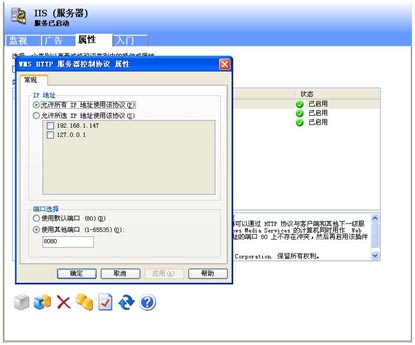
Check the authorization options. Ensure WMSNTFSACL authorization and WMS release point ACL authorization. Already enabled. As shown below.
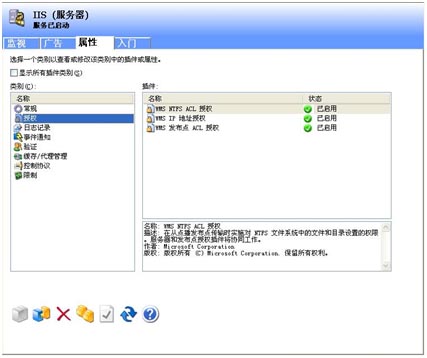
Through the above steps, the server-side settings will come to an end.
Test work
After setting, use the following method to detect.
1) Test using the remote login command telnet. At the command prompt, type telnet8080, telnet1755, and telnet554 to test the three ports. If the login is successful, the configuration is successful.
2) After logging in to the remote desktop using the remote desktop login, type the netstat–n command at the command prompt to check the open status of the local port. The status is normal.
After the connection is normal, click “webcast†in the software interface of the all-rounder to start the live broadcast. During the broadcast process, you can also log in to the remote desktop and enter the WMS software to view the number of connected users. Occupy bandwidth, CPU resources and other message information, to be aware of.
1. Advanced application
1. "One-to-many" application
The method described above is only a one-to-one mode, that is, an all-around machine is pushed to a video server. As mentioned in the previous article, there are three video sites broadcast live at the same time. The one-to-one push mode does not meet the requirements. In addition to the push mode, the all-rounder has a pull mode, which is different from the push mode. In the pull mode, the client directly accesses the all-rounder. Here, let's make the three servers act as the "clients" of the versatile machine, pull the streaming media output from the versatile machine to the server, and let the client access the three servers. This perfectly solves the need for multiple servers with one omnipotent machine. This method has been successfully applied in this live broadcast.
In the WMS software of the three video servers, expand the property page of the publishing point, and fill in the IP and port of the universal machine in the source. For example, 192.168.1.10:8080.
2. Multi-stream application
The video server can intelligently adjust the size of the code stream sent to the client according to the current available bandwidth of the client, so as to avoid "breaking". To enable this function, you only need to modify the configuration file of the live webcast.
The path of the configuration file is C:ProgramfilessagacityDDYMixerprofielsstream.prx Double-click this file to add different code streams according to the actual situation. It is generally believed that three kinds of code streams of 512 Kbps, 384 Kbps, and 128 Kbps can be added, but it should be noted that the code stream sent by the omnipotent machine to the server is the sum of all code streams. In the omnipotent machine bandwidth is limited, for example, when the omnipotent machine accesses the Internet through ADSL, it is best not to apply multi-stream, so as to avoid network congestion and affect the effect of the omnipotent network live broadcast.
2. Conclusion
The success of this live broadcast has been widely recognized by netizens and leaders. We also accumulated a valuable webcast experience. WMS itself has a lot of features to be explored, which will be discussed one by one in future articles.
Our enterprise is providing an inclusive compilation of Solar Street Light. Our offered products can be acquired with us in assorted technical terms to meet the requirements of the several patrons. This product can also be altered in according to needs of our respected patrons. Moreover, this product is extremely valued by our patrons for their reliability and supreme quality.
Solar Street Light
Solar Street Light,Solar Panel Street Light,Solar Power Street Light,Solar Post Street Light
Delight Eco Energy Supplies Co., Ltd. , https://www.cndelight.com
