
After more than 160 failed applications, I was fortunate enough to have access to the AJAZZ mouse pad (hard pad). This time, I was fortunate enough to get the opportunity of the logic G102. Thanks to Zhang Aunt and Xiao Bian for giving me this opportunity. Thank you! I would like to have another chance
Out of the box
I do not know whether it was because of the fear of the Chinese New Year. I didn't receive it. This time my grandmother used SF and I like it. Huh? Shouldn't there be an extra large mouse pad? Give me a mouse pad, I want a mouse pad, don't give me a roll on the floor

Open and see the value again (what do I say?)
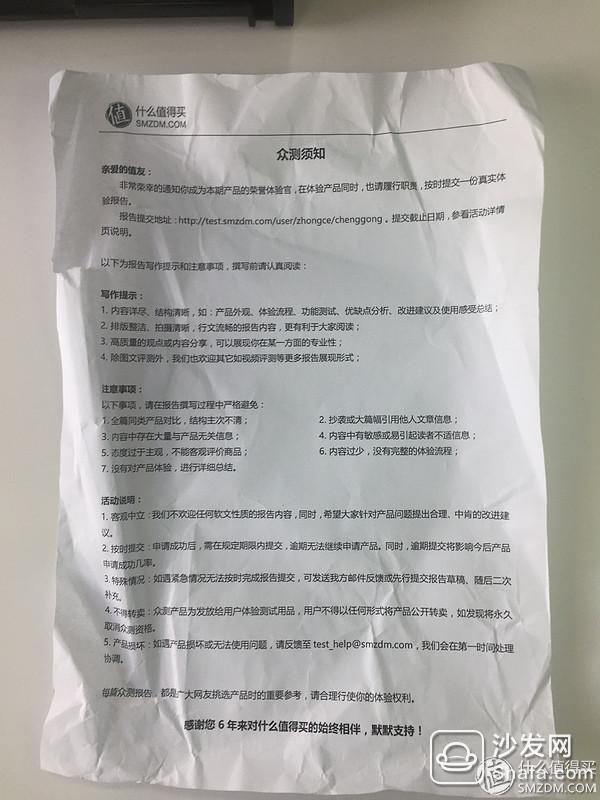
There is a A4 in the package that contains all the precautions.
It is well protected and the box is completely free of any damage.

positive

back
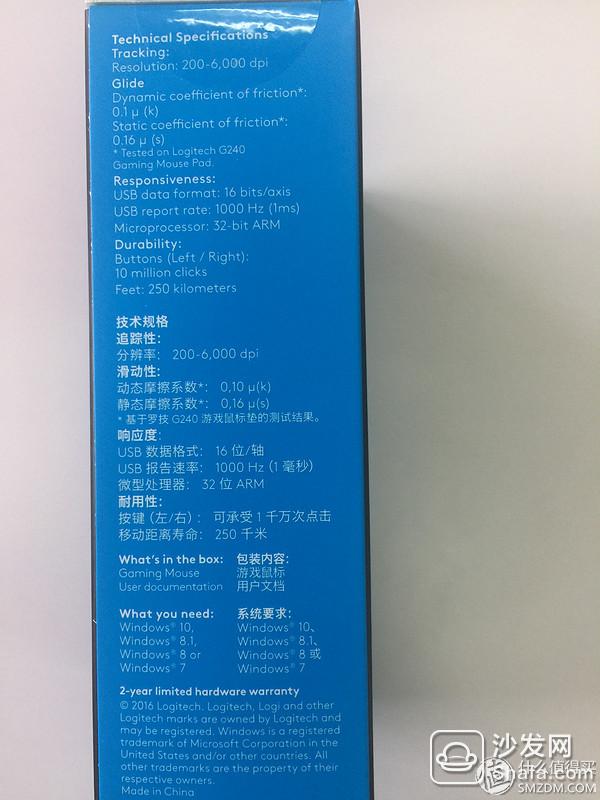

side. Note that it is only now 2 years. The days of the previous 5-year warranty have passed.

When opening the lid, you can see a raised design at the opening, which is convenient for opening the box. This detail design of Logitech touched me just after opening the box.

Open the box and the mouse is also protected by a layer.

Take out the tray
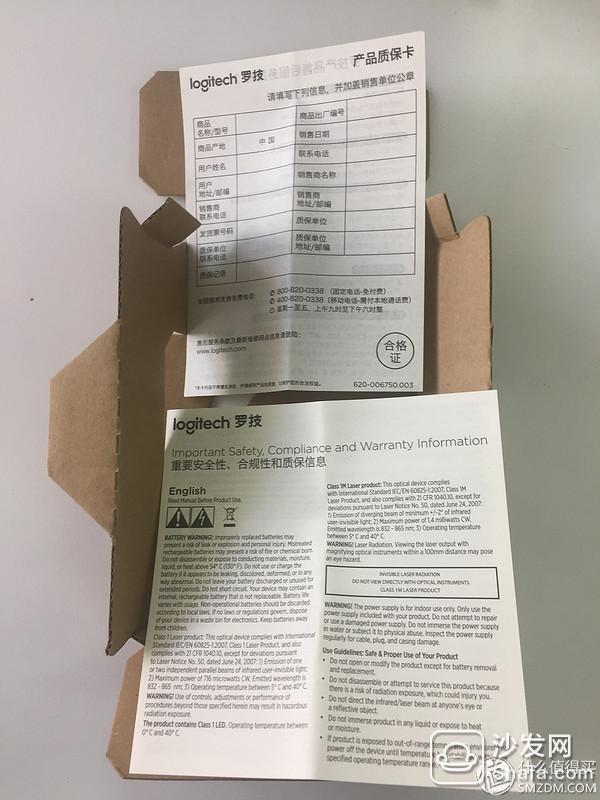
Take out the mouse, warranty card, compliance instructions and tray
Appearance Gallery
Remove the mouse

A small mat on the back, no way, this is just an entry level.

Mouse and box 
To the side

Photo with good brother
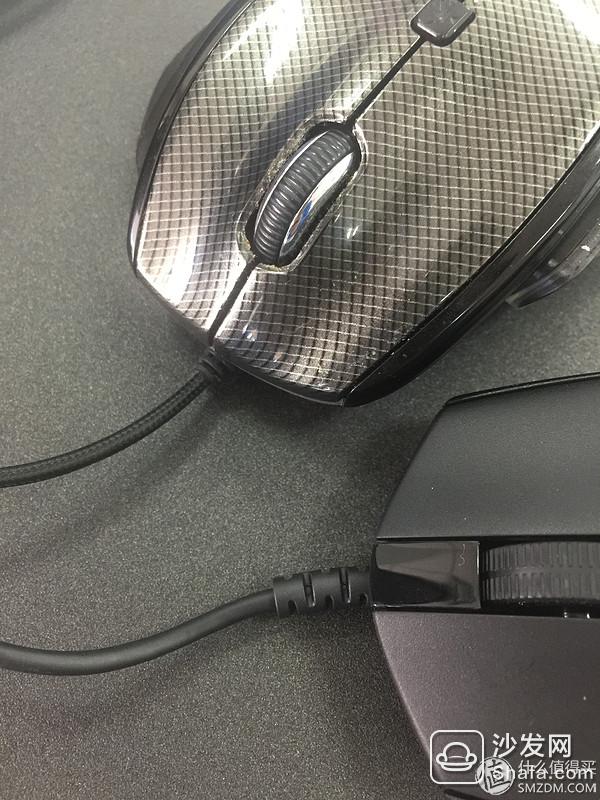
The wire G102 uses an ordinary cord, but ETEKITY uses a braided cord, but the G102 cord is softer and the resistance is smaller when moving. The G102 protection at the terminal is longer and provides better protection. It may also be related to the softer line of the G102.
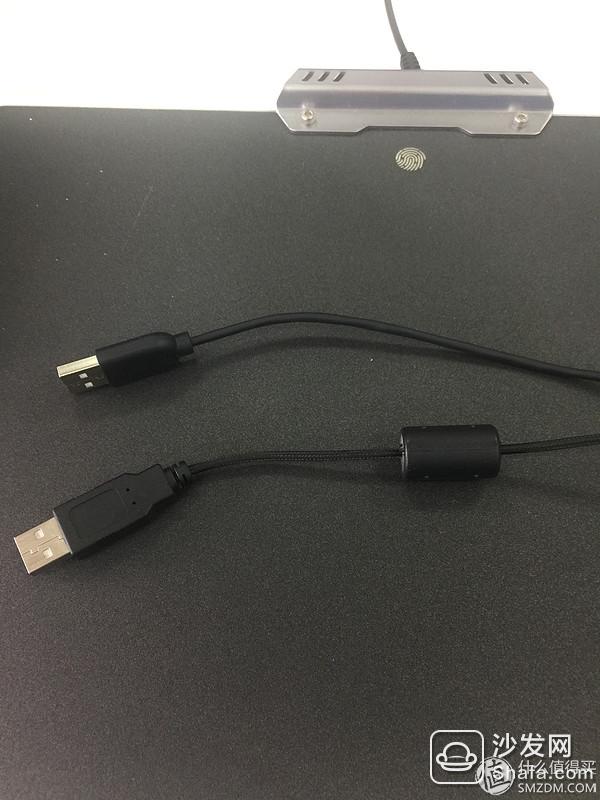
G102 has no anti-jamming magnetic ring and is a bit disappointed. The bottom board is the AJAZZ mouse board that was fortunate enough to have been tested for the last time.

On the UPS, although the G102 is not protected, the G102's groove design on the USP is easier to insert and remove the mouse (this is very obvious when plugging in and out, and it feels useful). Logitech always attracts me in some details.

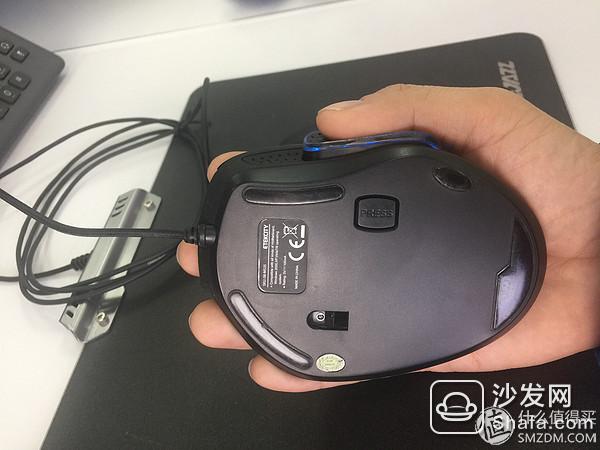
Compared with the size, the obvious ETeCKITY is bigger and more fitting. I like to hit the mouse, prefer ETEKCITY. The ergonomics G102 was defeated.





Various lamp colors. I chose the gradient mode, the color evenly transition, feel good, feel better than the AJAZZ marquee.
Although ergonomically defeated to ETEKCITY (who let E home this mouse is a personal ergonomic mouse), I have a little ergonomics? Xiao Bian, next time if there is a logical MX Master or ergonomic equipment, please do not forget me when all the test, but when I downloaded the driver, I saw the logic that made me amazing. Why download it? The entry model does not send driver CDs.


Enter the official website, select 64-bit download and install.

The red part is to leave the setting on the mouse or the computer. It is convenient to record mouse settings frequently at Internet cafes or players who frequently change equipment. Click the blue part to enter the mouse setting interface.

The setup interface is divided into two parts, the left is the setting of 6 buttons, and the right is the mouse DPI and scroll wheel input settings.

Double-click the text above the mouse to pop up the shortcut key settings. Move the cursor around the left and right keys to display the left and right hands to switch, which is convenient for left-handed players.

The red part can be set 5 DPI mouse (the default is only 4 files), and each file can be defined according to their own habits and different game requirements. And can set any gear as the default gear and use the shit key with the fine gear. Roller speed can also be adjusted. This defeats the ETEKCITY mouse.

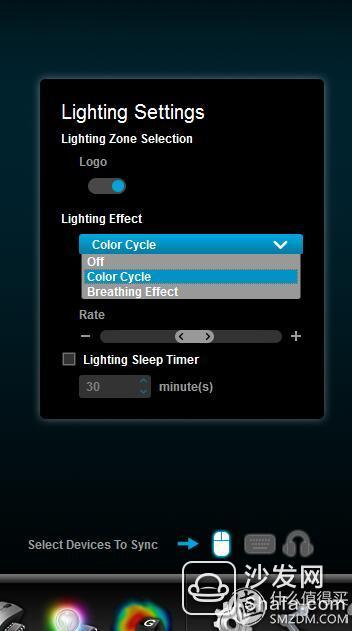

Light settings, you can set the light switch, type (color or monochrome breathing light), brightness, frequency, sleep time and synchronization to other RGB devices. Single color breathing lights can also choose colors.

You can find the frequency (heat) of using keys in the game.
experience feelingsAlthough it is an entry-level gaming mouse, there are no details on the details of the workmanship.
The mouse is slightly smaller. This varies from person to person.
Missing ETEKCITY cursor retrieving key (cursor automatically returns to the center of the screen)
The 6000 DPI is very easy to use and can also be set based on individuals and games. Fast movement, accurate positioning.
The mouse is slightly lighter.
to sum upadvantage:
Fine workmanship, no find.
Detailed considerations are more considerate.
DPI can be freely set.
Lights are natural and soft.
Fast, accurate positioning.
Settings can be saved in the mouse.
Disadvantages:
Not a braided line.
Feeling slightly smaller
In general, I am very satisfied with being an entry-level gaming mouse. DPI and accuracy are all very good. This is the most important part of the gaming mouse's handling. If you have more money, you can replace it when you try a higher-level mouse. If you just play it yourself, it will be enough. I hope that the above content has some help for the value-friends who want to buy. I also hope that Xiao Bian will be able to choose me in the following activities. Thank you!
Bone Cement Gun,Bone Cement Injector,Cement Gun Ortho,Mesh Container Assisted Kyphoplasty
Dragon Crown Medical Co., Ltd. , https://www.dragoncrownmed.com
